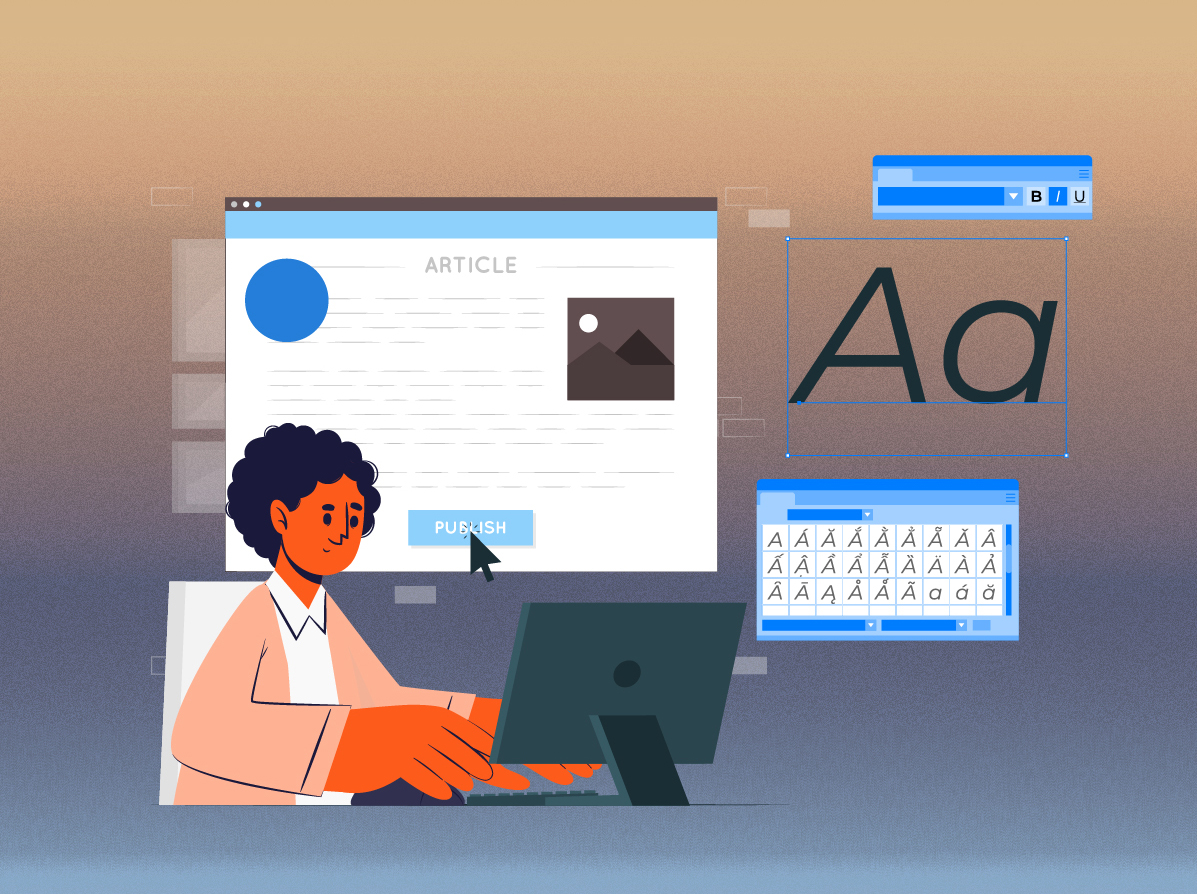Among the various features LinkedIn offers, Sales Navigator stands out as a powerful tool designed specifically for sales professionals and businesses to target and connect with potential leads and prospects. However, there may be instances when you need to convert Sales Navigator URLs to regular LinkedIn URLs.
In this blog post, we will explore the process of converting them to LinkedIn links, providing you with valuable insights and step-by-step instructions.
What are Sales Navigator URLs?
In order to grasp the concept of converting Sales Navigator URLs to LinkedIn URLs, it’s important to have a clear understanding of what Sales Navigator URLs are in the first place. Sales Navigator URLs are specific URLs generated within the LinkedIn Sales Navigator platform, a premium subscription service tailored for sales professionals and businesses.
Sales Navigator URLs are distinct from regular LinkedIn profile URLs and are designed to provide additional functionalities and access to Sales Navigator features. These URLs often contain unique parameters and identifiers that enable targeted searches, lead tracking, and personalized sales engagement.
Sales Navigator URLs typically include elements such as the profile ID, session ID, and other relevant parameters specific to the Sales Navigator platform. These components work in tandem to provide sales professionals with advanced filtering options, saved searches, and insights into prospects’ engagement activities.
By understanding the nature of Sales Navigator URLs, you can effectively navigate the conversion process to LinkedIn URLs and leverage the broader reach and networking capabilities of the LinkedIn platform.
What are LinkedIn URLs?
LinkedIn URLs refer to web addresses that uniquely identify individual profiles, company pages, or specific content on the LinkedIn platform. These URLs are generated automatically by LinkedIn and serve as a direct link to access and share profiles or content within the LinkedIn ecosystem.
LinkedIn URLs typically follow a standardized format, featuring the “linkedin.com” domain followed by the individual’s name, a unique identifier, or a combination of both. For example, a typical LinkedIn URL for an individual’s profile could be something like “linkedin.com/in/johndoe.”
LinkedIn URLs play a vital role in establishing and managing one’s professional brand. They serve as a virtual identity and allow individuals to showcase their skills, experience, and achievements to potential employers, colleagues, and clients. By sharing LinkedIn URLs, professionals can enhance their online presence, network with others, and foster meaningful connections.
2 Ways To Change Sales Navigator URLs to LinkedIn URLs
In this section, we will explore the multiple methods to convert Sales Navigator URLs into LinkedIn URLs.
Method 1: Manually convert Sales Navigator URLs to LinkedIn URLs
You can easily change Sales Navigator URLs into LinkedIn URLs using the copy-paste method.
- Open your Sales Navigator profile. Go to the profile whose URL you wish to change.
- Now, copy-paste the code between the ‘/ ’ (slash) after ‘lead’ and the first comma before ‘NAME.’
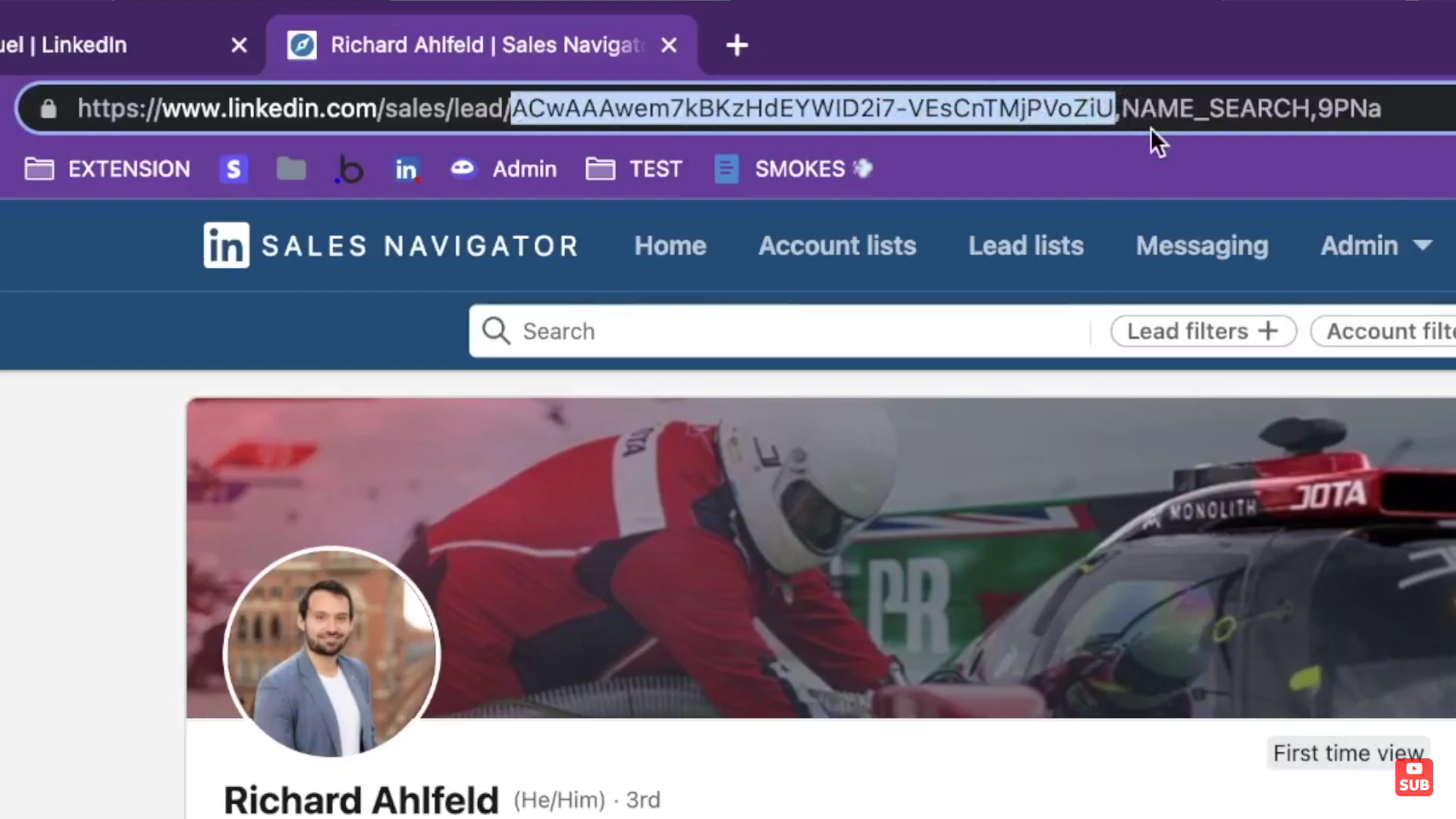
- Now, open a new tab and write ‘www.linkedin/com/in/’. Paste the code you copied after ‘www.linkedin/com/in/.’ Press Enter.
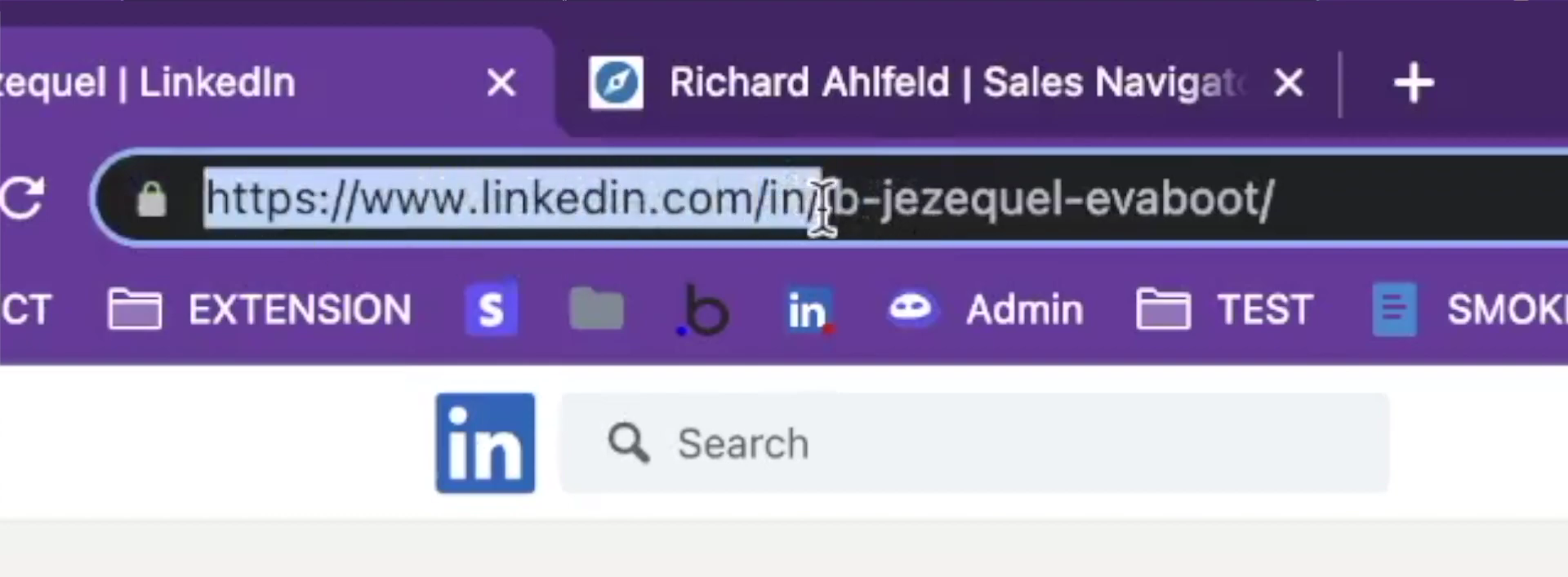
Viola! You successfully transformed a Sales Navigator URL into a LinkedIn URL.
Should you use this method?
This method is a short, quick, and easy way of converting the links. It will work well for you if you have to convert a few URLs. Plus, it’s also free.
However, if you have hundreds or thousands of URLs to convert, then this may not be a good option for you. It will be time-consuming and will take several hours to complete the process.
Method 2: Automatically convert Sales Navigator URLs into LinkedIn URLs
A more efficient method of converting the links is to use expandi. Here’s what you need to do:
- Download the free Chrome extension of expandi.
- Open the expandi dashboard.
- Now, select ‘Leads List’ on the left-hand side.
- Click ‘Add Leads List.’
- Click ‘Sales Navigator’ and paste all the Sales Navigator URLs. expandi will start scraping all the profiles and create a leads list. You can name this list. expandi will also scrape the LinkedIn URL of each profile.
Should you use this method?
This method is for you if you need to convert a large number of URLs. Best of all, expandi is free and easy to use.
Why do you need to change Sales Navigator URLs to LinkedIn URLs?
While the links serve their purpose within the social media platform, there are several compelling reasons why you may need to convert them to regular LinkedIn URLs.
Let’s explore some of the key motivations for making this change:
- Enhanced User Experience
Sales Navigator URLs often contain complex parameters and identifiers specific to the Sales Navigator platform. Sharing these URLs with individuals who do not have access to Sales Navigator can lead to a suboptimal user experience. You also provide a simplified and familiar link that can be easily accessed and navigated by anyone on the LinkedIn platform. - Seamless Communication
Converting Sales Navigator URLs allows for smoother communication and collaboration with your professional network. Regular LinkedIn URLs are universally recognized and understood by LinkedIn users, eliminating any confusion or technical barriers when sharing profiles, connecting with others, or referencing specific LinkedIn content. - Increased Visibility
By utilizing LinkedIn URLs instead of Sales Navigator URLs, you tap into the broader ecosystem of the social media platform, and increase your visibility and accessibility. LinkedIn offers a vast network of professionals, recruiters, potential clients, and industry influencers. You open up opportunities for your profile to be discovered, shared, and engaged with by a wider audience.
By converting Sales Navigator links, you optimize your networking efforts, expand your reach, and streamline your communication on LinkedIn. The conversion process enables a seamless transition from the Sales Navigator platform to the broader LinkedIn ecosystem, empowering you to maximize your professional potential.
Conclusion
By following the methods outlined in this blog post, you can seamlessly transform Sales Navigator URLs into LinkedIn URLs, providing a more user-friendly experience, improving communication, and expanding your visibility.
We explored the significance of Sales Navigator URLs and their distinct purpose within the Sales Navigator platform. Understanding the structure and components of Sales Navigator links is crucial for successfully converting them to LinkedIn links.
Through manual conversion methods and the utilization of third-party tools or browser extensions, you can efficiently convert Sales Navigator links to LinkedIn links. Whether you prefer the control and precision of manual conversion or the convenience of automation, the choice is yours. Experiment with different methods to find the one that best suits your needs and preferences.
If you choose to use the second method, then remember to sign up for expandi.