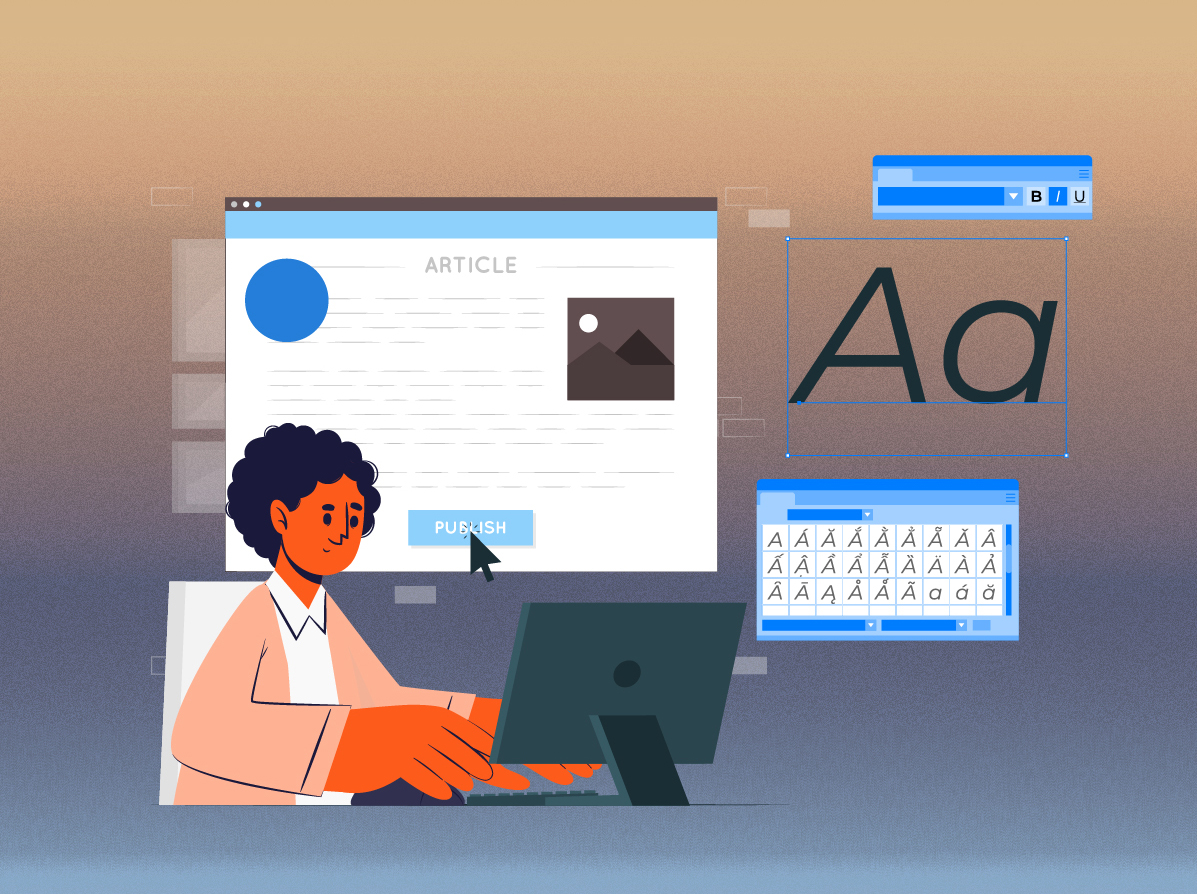LinkedIn Sales Navigator vs LinkedIn Premium
LinkedIn is more than just a professional social networking site; it’s also a tool used by salespeople, marketers, and recruiters. It is free to use, but it provides a variety of tools and upgrades that allow you to access more information, features, and opportunities. These include LinkedIn Sales Navigator, a specially designed sales tool, and LinkedIn Premium, an advanced version of LinkedIn.
So, what distinguishes these two paid subscription services?
Let’s get right to the point: which of these offers the best value for your money, and are any of these LinkedIn tools worthwhile? Which is better between LinkedIn Sales Navigator or LinkedIn Premium?
expandi offers you to choose between LinkedIn Sales Navigator and LinkedIn Premium by looking at the pros and cons described in the end of this article.
What Is a LinkedIn Sales Navigator?

The LinkedIn Sales Navigator? is a paid tool for salespeople and business owners. You can use this tool to see how your connections are linked directly to potential leads, send messages to up to 50 people at once, and track email open rates and clicks. Filters are also available to help you find the right prospects based on criteria such as company size, job title, or region.
Costs and Benefits of LinkedIn Sales Navigator
There are three pricing tiers for LinkedIn Sales Navigator, and different features are available at each tier:
Professional:
The monthly fee is $79.99, or $64.99 if paid annually, and it is designed for a single account or small team.
Team:
The monthly fee is $129.99, or $99.99 if billed annually, and it is designed for small to medium-sized sales teams.
Enterprise:
The monthly fee is quoted on demand and is intended for large organizations.
The following is a breakdown of the features available at each tier:
All versions of LinkedIn Sales Navigator include complex search options for finding leads who fit a specific profile, automatic lead recommendations, integration with a variety of CRMs, lead management within a team with notes and tags, access to InMail messages (which can be sent to people with whom you don’t currently share a connection), and TeamLink—which assists you in finding a network of connections through which to engage a new prospect.
Features of LinkedIn Sales Navigator:
Creating leads:
The lead generation tools in Sales Navigator assist you in locating potential clients by searching for them according to criteria like company size, job title, or region.
Saved Search:
Saved Search allows you to save specific criteria that get you as close to your ICP as possible and then send leads and accounts that match those criteria to a single location. You can name your Saved Search to help you distinguish it from other saved searches.
Templates for emails:
Sales Navigator includes an email template library that you can use to contact potential leads. These templates are editable and include information about your company and the products you sell.
Maintaining contacts:
Sales Navigator keeps track of all of your potential customers in one location. You can manually enter contacts or import them from LinkedIn, Gmail, or Outlook. You can also keep track of each contact’s status, such as whether they were contacted, responded to your email, or became a customer.
Credit for monthly InMail:
Sales Navigator provides 50 paid InMails credits, which can be accumulated to a maximum of 150 in three months. Each time a user responds, LinkedIn credits you with InMail credits. In addition, each Sales Navigator subscriber receives 800 free InMail credits, which can only be sent to users with open profiles.
In-depth Filtering:
The first advantage of Sales Navigator is its 29 Lead Filters and 15 Account Filters, of which 27 are exclusive to Sales Navigator. If your industry necessitates very specific lead profiles, Sales Navigator is the subscription for you.
Create Leads & Accounts Alerts:
Set alerts for specific leads and accounts, and Sales Navigator will keep you up to date on any activity the platform deems relevant. It could be anything from job changes to post shares to company growth insights. It is an excellent way to keep track of your leads of interest and wait for the right time to approach them.
Drop Notes:
You can leave notes next to the leads and accounts you want in Sales Navigator. This way, you’ll always know where they are in their buyer’s journey.
Add specific Leads and Accounts to the blacklist:
Blacklisting specific leads, accounts, or Lead or Account lists is a great way to avoid certain leads. These can be people you’ve already spoken with, competitors, partners, existing customers, and so on. You can, however, create one by using the option to exclude specific parameters or entire lists from your search.
Smart Links:
A Smart Link is a link to a downloadable (a video, zip file, CSV, etc.) or a document (PDF, Word, PowerPoint, or image file) that you can insert in an InMail message. The main benefit of using a smart link is the ability to track link clicks, the amount of time the recipient spent viewing the content, the date and time the recipient accessed the content, and so on. For the sales and marketing teams, this is a fantastic way to gather important data about the people who are expressing interest in their product.
Customize Your Sales Preferences:
You can customize your sales preferences and select the types of leads and accounts you want to see more of in your feed with Sales Navigator. This option will provide you with useful information about people and businesses in your target industries without requiring you to conduct a manual search. Up to 100 leads that match your Sales Preferences will be automatically pushed into a Sales Navigator list called Recommended Leads.
What Is LinkedIn Premium?

LinkedIn Premium is an upgrade from a basic account that allows users to access advanced search, lead recommendations, and the ability to see who has viewed their profile. Premium also includes access to LinkedIn Navigator. It is designed for people who want to start a job search, expand their network and manage their reputation, find leads more effectively, or find and hire talent more quickly.
LinkedIn Premium is available in two versions: Premium Career and Premium Business. One is for people looking for new job opportunities, and the other is for businesses.
Costs and Benefits of LinkedIn Premium
The monthly fee for using LinkedIn Premium as a salesperson is $47.99, billed yearly. You can use it to access:
- 15 InMail messages each month.
- Features for advanced searches.
- Additional information on various businesses.
- Access to your profile’s viewers at all times.
Features of LinkedIn Premium subscription:

InMail Credits:
LinkedIn offers a private messaging feature called InMail. Regular private messaging, on the other hand, is only available to LinkedIn network members or those who have approved open messaging. Recruiters and other professionals from related industries frequently belong to the latter group. Anyone can receive InMail, but each message must be paid for separately or count towards your monthly allotment. According to LinkedIn, InMails are 2.6 times more effective than emails by themselves.
Obtain access to LinkedIn Learning:
LinkedIn Learning, formerly Lynda.com, now offers access to more than 15,000 expert-led courses. This is a fantastic, almost free resource that enables you to advance your skills or stay current with market trends. Additionally, you can use LinkedIn Learning to investigate career changes, discover target markets, and more.
Infinite Search option:
LinkedIn Premium gives you unlimited search results if you use LinkedIn to look up people and discover the results are restricted. While other LinkedIn Premium users frequently require a large number of leads, job seekers might not find the lack of limits as valuable. Because of this, one LinkedIn Premium feature that shouldn’t be disregarded is infinite search.
Salary & Job Insights:
This feature is especially useful for Career users, but salary information can be useful to all Premium account holders. Consider this to be website analytics or market research for the talent pool. The feature is divided into two parts: Job Insights and Salary Insights. You can assess how you stack up against other applicants for a particular position using Job Insights.
Salary Insights gives you the ability to estimate a job’s likely salary without requiring any of your personal information. This can be useful for recruiters trying to determine market salaries for a specific position.
Advance search:
You have access to more in-depth search options with LinkedIn Premium compared to a free account. For instance, you can look for individuals who reside in a particular location or work for a particular organization.
Business Perspectives:
On a business’ profile, everyone can see the basic information, such as location and industry, but Premium subscribers have access to more details. For instance, you can observe how quickly a business is expanding. Additionally, you’ll have access to hiring patterns and other information, such as adjustments to key personnel.
Save your notes on profiles:
One of the Premium features of LinkedIn that can be very flexible is this one. You can label someone’s profile with important details, in particular. The details are saved on the profile and aid in recollecting how a person caught your attention. To make them receptive to your pitch, you can then determine the person’s point of pain.
View Your Profile Viewers:
You can view a list of the last 90 days’ visitors to your profile if you have LinkedIn Premium. Visits from recruiters may be a sign that a company is considering a job candidate. A profile view may also suggest a sales or recruitment lead for professionals in sales or recruiting to pursue.
Save your Leads and Accounts:
You might come across someone, but not be prepared to give them a chance just yet. Because of this, LinkedIn Premium members can more carefully monitor these connections. This may entail, for instance, adhering to the principal decision-maker. Alternatively, you can bookmark a company page and keep an eye on it for job openings or staff changes.
Bookmark your candidate search:
For recruiters, this is one of the best LinkedIn Premium features. This is so that you can save a candidate search and be notified when new candidates match your requirements. You can avoid repeatedly removing the same candidates from the search by saving a search.
Integrate your Email:
You can view contact profile information in your email inbox thanks to the integration, which is especially useful for sales and marketing professionals. InMail, email marketing, and email integration can all be combined. You can switch to regular email or messaging once you have established a connection with someone and are no longer required to send InMail.
Pros and Cons of LinkedIn Sales Navigator:
An essential tool for sales professionals is LinkedIn Sales Navigator. You can track your email open and click rates, connect with potential customers, and keep track of all of your contacts in one place with its assistance. You can make a more informed choice by weighing the pros and cons.
Pros
- Incorporating CRMs: Salesforce is one of the most popular CRMs with which LinkedIn Sales Navigator is integrated. If all of your team members use this method consistently, you can greatly increase the size of your network of contacts. You can automate your lead generation process by adding contacts on LinkedIn as prospects in whatever management system you’re used to.
- Extensive network coverage: Speaking of growing your network, Sales Navigator might increase your exposure on the site. You’ll have access to a lot more unique profiles and in-depth information with TeamLink, InMail, and other features than you would with just the free version of LinkedIn. This implies that your lead pool will be significantly larger.
- TeamLink perspectives: TeamLink, one of Sales Navigator’s coolest features, lets you see the potential connections between potential customers and your team’s current network. It’s an intuitive way to visualize your team’s network of connections and find a path of recommendations to the most suitable targets. The best approach for this feature may take some time to develop, but it has a lot of potential.
- Dynamic suggestions: You can manually search for specific types of leads if you are certain of what you’re looking for. However, you might want to make use of the dynamic recommendations provided by Sales Navigator. These convenient, automatically suggested leads can influence your future sales strategy.
Cons
- Separate inboxes: Your inboxes will remain separate even though having a separate app for Sales Navigator is useful. Managing your conversations and keeping track of all of your messaging may become challenging as a result.
- Confined InMail: Compared to standard cold emails, InMail has a higher response rate, making it a desirable feature. Your ability to send InMail messages is, however, restricted in some membership tiers. Given the cost, this doesn’t seem necessary and might be a problem for you.
- High prices: A Sales Navigator package can certainly be used to its full potential, but the cost is high when compared to similar tools. Although they might not have quite the reach that LinkedIn does, you can get a variety of lead generation and prospect research tools for half the price.
- Inadequate search: With all its parameters and potential reach, the Sales Navigator search feature is useful, but in use, the tool feels clumsy. We’ll need to view it more as a weakness than a strength because it’s not as quick or simple to use as other search features.
Pros and Cons of LinkedIn Premium:
There are many LinkedIn Premium features to take into account, as you can see. Most can be helpful in a few situations for the majority of people, but some have greater value for particular types of Premium users. It’s also important to remember that Premium doesn’t necessarily need to be used in full to be worthwhile. For most professionals looking for opportunities, LinkedIn Premium is an extremely useful tool. Examining its pros and cons will help you make an informed decision.
Pros
- Flexibility: LinkedIn Premium comes in a variety of versions. There are specialized options available for your requirements if you’re a job seeker or a recruiter looking for candidates.
- Views on profiles: Similar to Sales Navigator, LinkedIn Premium lets you see who has recently visited your profile. Because it is working in the past, you can see activity from many weeks ago. Even if you decide not to renew your subscription, this is a great way to record information about profile views.
- Small operation prospect analysis: The benefits of LinkedIn Premium are greater for an individual than for a team. It is very helpful if you require a deeper prospect analysis for your small or solo operation. You don’t get much more from Sales Navigator in terms of raw data.
Cons
- Fewer features: Even at the same price point as Sales Navigator, Premium has fewer features. There won’t be as many InMail messages sent to you. Your team and you won’t be able to work together. There won’t be as many integration features or TeamLink available. Naturally, it’s an improvement over plain LinkedIn, but Sales Navigator is a more complete tool overall.
- Decreased sustainability: Many people use LinkedIn Premium for temporary requirements; they are searching for a particular person, or they need to boost their lead generation campaign. Overall, Sales Navigator is more resilient, particularly when used in a team setting. Premium might not be the best choice if you’re trying to start over with a suite of tools and rebuild your lead generation or sales strategy.
LinkedIn Sales Navigator vs. LinkedIn Premium: Which is the best?
Now that we’ve gone over the features and pros and cons of Sales Navigator and Premium, it’s time to make a comparison:
Cost:
Sales Navigator is $79 per month for a single user or $139 per month for up to five users, whereas LinkedIn Premium is $59.99 per month for a single user or $119.98 per month for up to five users.
Features:
Sales Navigator’s lead generation tools, email templates, and contact management are included in the package, while LinkedIn Premium also gives you access to a list of leads that meet your criteria and the ability to see who has viewed your profile in the past 90 days.
Objective:
While LinkedIn Premium is intended for professionals of all stripes, Sales Navigator was developed specifically for salespeople and business owners.
So, what’s the conclusion?
Both LinkedIn Sales Navigator and LinkedIn Premium provide useful features for companies trying to find leads on LinkedIn. However, if you need features like lead generation tools, email templates, and contact management, Sales Navigator is the tool for you. If you want to know who has viewed your profile or have access to a larger number of leads, LinkedIn Premium is the better option. Simply put, LinkedIn Sales Navigator offers more value for your money. In the end, it depends on the requirements of your company and the features you seek in a LinkedIn tool.