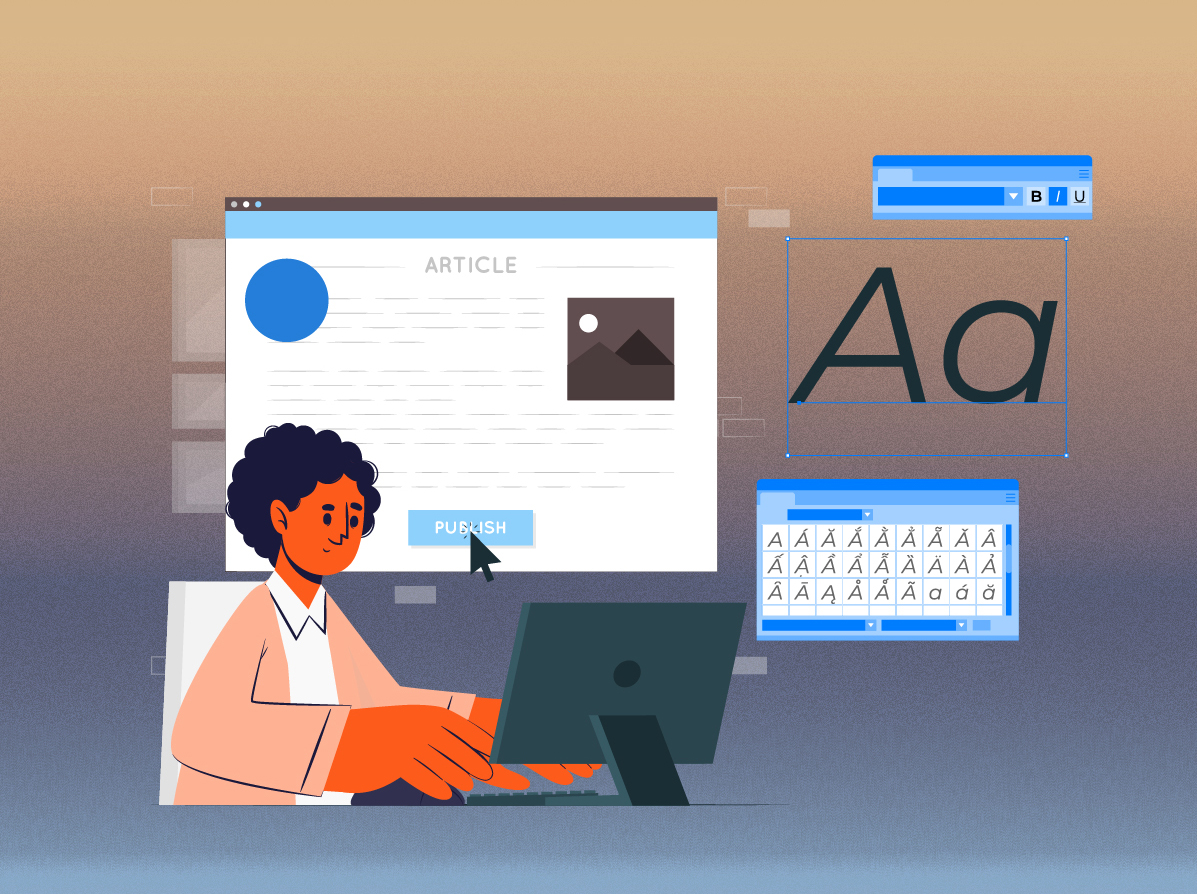A LinkedIn profile for SDR can be your secret weapon in carving a niche in the realm of sales. Whether you’re a seasoned Sales Development Representative (SDR) looking to revamp your digital brand or an aspiring SDR seeking to make a stellar first impression, crafting an exceptional LinkedIn profile is an absolute must.
But what does it take to create a profile that captures attention, entices prospects, and opens doors to endless opportunities? This article will unravel the mysteries, revealing the tried-and-true strategies for constructing the perfect LinkedIn profile for SDRs. From optimizing your headline and crafting a compelling summary to showcasing your accomplishments and leveraging the power of multimedia, we’ll leave no stone unturned.
Let’s dive in!
7 steps for crafting an excellent LinkedIn profile for SDR
A good LinkedIn profile will help you stand out and grab visitors’ attention. It will help you expand your network, build your sales pipeline, and uncover new opportunities.
Here are the ways to create an attention-worthy LinkedIn profile.
1. Upload a professional profile picture and banner
Having a professional profile picture on LinkedIn is crucial for SDRs as it is the first thing potential customers will see when they visit your profile. A high-quality profile picture can help to establish credibility and make a positive first impression, while a poor or unprofessional image can quickly turn people away.
Here are some tips for choosing a good profile picture:
- Use a high-quality image : Make sure your profile picture is clear, focused, and high-resolution. Avoid using low-quality images or ones that are blurry or pixelated.
- Choose a neutral background : Your profile picture should focus on you, not the background. Choose a simple, neutral background that does not distract from your image.
- Use a headshot : Your profile picture should be a headshot, not a full-body shot. This will allow people to see your face clearly and make it easier for them to recognize you in person.
In addition to your profile picture, your background image can help enhance your professional image on LinkedIn. Here are some tips for choosing a good background image:
- Use a relevant image : Choose an image relevant to your industry or profession. This will help to establish your credibility and make it easier for people to connect with you.
- Keep it simple : Your background image should not be too busy or distracting. Use a simple, clean image that does not detract from your profile information.
- Use a high-quality image : Similar to your profile picture, your background image should be clear, in focus, and high resolution.
- Brand yourself : Consider using your company’s branding in your background image to help reinforce your professional image and make it easier for people to recognize you. You can also include your credentials.
Here’s an example of a good profile image and banner image:

Tom Abott is the CEO and Co-Founder of Soco Sales Training. His profile image includes a clear headshot with white background. The profile image is professional and welcoming. The banner includes his company’s branding and reinforces professionalism.
2. Write an effective headline and summary
Your LinkedIn headline and summary are essential components of your profile, as they provide a snapshot of who you are and what you do. As an SDR, it’s important to create a headline and summary that are attention-grabbing and highlight your skills and accomplishments.
Here are some tips for writing a compelling headline:
- Be clear and concise : Your headline should be brief and concise. Use clear, easy-to-understand language that conveys what you do. At one glance, your headline should convey what you do and how you can help your target audience.
- Highlight your skills and expertise : Use your headline to showcase your unique skills and expertise as an SDR. For example, you can mention how many sales you have closed.
- Include keywords : Incorporate relevant keywords into your headline to help improve your visibility in LinkedIn search results. For example, Sales Advisor, Sales Manager, and Sales professional are some examples.
Here are some tips for writing a compelling summary:
- Tell your story : Use your summary to tell your professional story and highlight your experience as an SDR. This will help add personality to your profile and help you differentiate yourself from others.
- Showcase your accomplishments : Use specific examples to showcase your achievements as an SDR. This can help demonstrate the results you have achieved.
- Focus on your audience : Your summary should be written with your target audience in mind. Consider what potential customers want to know about you and highlight those aspects in your summary.
- Keep it concise : Your summary should be concise and easy to read. Use short paragraphs and bullet points to break up the text and make it more visually appealing.
Here’s a great example of a LinkedIn Headline for SDR:
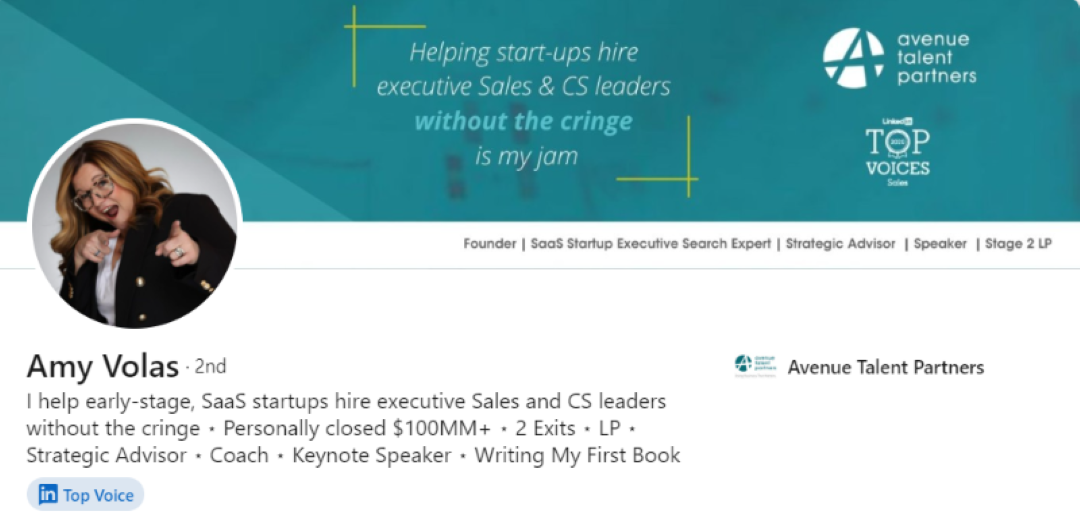
Amy Volas helps SaaS startups hire Sales leaders. Her LinkedIn headline clearly explains how she helps SaaS startups. She has also added social proof and keywords in her headline.
3. Complete the experience section
The experience section of your LinkedIn profile is where you can showcase your past and current roles as an SDR. Using this section to highlight your experience and achievements in a way that resonates with potential customers and demonstrates your value is important.
Here are some tips for showcasing your SDR experience and achievements effectively:
- Use keywords : Incorporate relevant keywords to help improve your visibility in LinkedIn search results. This can also help potential customers quickly understand your expertise and value proposition.
- Highlight measurable results : Focus on measurable results to demonstrate your impact as an SDR. Use concrete examples and statistics to showcase your achievements and the value you brought to your previous roles.
- Showcase your skills : Use your experience section to showcase the specific skills you’ve developed as an SDR. This could include skills like lead generation, prospecting, cold calling, and email marketing.
4. Add relevant skills and ask for endorsements
The skills section of your LinkedIn profile is a key area where you can highlight your expertise as an SDR. It’s important to list relevant skills aligned with your professional goals.
Here are some tips for listing relevant skills on your LinkedIn profile:
- Focus on key SDR skills : List the most important SDR skills you possess. This could include lead generation, prospecting, cold calling, email marketing, and CRM software expertise.
- Use specific keywords : Use specific keywords related to your industry, job function, and skills. This can improve your visibility in LinkedIn search results and make it easier for potential customers to find you. These could include sales management, cold calling, teamwork, leadership, etc.
- Keep it relevant : Only list skills relevant to your professional goals that you can demonstrate with concrete examples. Avoid listing skills that are not aligned with your SDR experience.
Once you have listed your skills, getting endorsements from colleagues and peers is important to demonstrate your credibility and expertise.
Related Read The Complete Guide On How To Get LinkedIn Endorsements
5. List your education and certificates
Your LinkedIn profile’s education and certifications section is an important area where you can showcase your academic background and professional experience. Listing relevant education and certifications can help to demonstrate your expertise and credibility as an SDR.
Here are some tips for highlighting your education and certifications on your LinkedIn profile:
- List relevant education : List your education starting with your most recent degree or certification. Include the name of the institution, the degree or certification earned, and the completion date.
- Highlight relevant coursework : If you have completed coursework relevant to your SDR career, highlight it in your education section. This can demonstrate your expertise and differentiate you from other SDRs.
- List relevant certifications : List any relevant certifications you have earned as an SDR, such as Hubspot Sales Software Certification, Salesforce Administrator Certification, or LinkedIn Sales Navigator Certification.
- Provide context : When listing your education and certifications, explain why they are relevant to your SDR career. This can help potential customers understand how your education and certifications have prepared you for success as an SDR.
6. Ask for LinkedIn recommendations
Recommendations are important to your LinkedIn profile as they provide social proof of your skills and expertise as an SDR. Recommendations from colleagues and customers can establish your credibility and differentiate you from other SDRs.
Related Read How to request for a LinkedIn recommendation?
Here are some tips for asking and giving recommendations on LinkedIn:
- Ask for recommendations : Reach out to colleagues and customers and ask them to recommend you. Be specific about the skills or experiences you want them to focus on and explain why their recommendation would be valuable.
- Give recommendations : Giving recommendations is also important as it helps to build your professional network and demonstrates your willingness to help others. When recommending, focus on specific examples of the person’s skills and expertise.
- Be authentic : When asking for and giving recommendations, it’s important to be authentic and genuine. Don’t ask for or give recommendations that aren’t warranted, as this can damage your credibility and reputation.
- Customize requests : When requesting recommendations, customize your request for each individual. This can help to demonstrate that you value their input and take the recommendation process seriously.
- Follow up : Follow up with individuals who have agreed to provide a recommendation to ensure that they follow through on their commitment. After they have provided the recommendation, make sure to thank them and offer to reciprocate the favor.
7. Be active and engage with others
Engagement and activity are crucial aspects of building a strong presence on LinkedIn as an SDR. By being active and engaging with others on the platform, you can increase your visibility, build relationships, and generate leads for your business.
Here are some tips for engaging with others on LinkedIn:
- Share valuable content : Sharing valuable content related to your industry can help to establish you as a thought leader and build your credibility as an SDR. Make sure to share content that is relevant to your audience and provides value.
- Comment on and share others’ posts : Engaging with other people’s content is an essential part of improving your visibility on LinkedIn. It will help you build new connections and get more eyes on your content. However, it’s important to comment authentically and drive the conversation forward.
- Use hashtags in your posts : It is recommended to add 3 to 5 hashtags in LinkedIn posts. This will help with content discoverability and promotion. Include a mix of large hashtags and small hashtags. Some examples are #sales, #presales, #customersuccess, etc.
- Engage with your network : Engage with your network by sending personalized messages, congratulating them on their accomplishments, and commenting on their posts. This can help to build relationships and keep you on top of mind with potential customers.
- Use a LinkedIn automation tool : Engaging with others, sending personalized messages, and building network relevancy are essential for improving your profile’s reach and visibility. However, these activities are time-consuming and draining. Instead, you can automate these activities with a LinkedIn automation tool, such as expandi , and supercharge your profile.

In addition to these tips, here are some specific strategies for using expandi to improve your engagement and activity on LinkedIn:
- Use personalized messages expandi allows you to send personalized messages to your network, which can help to increase engagement and build relationships. Make sure to tailor your messages to the individual and provide value.
- Automate your outreach : With expandi , you can automate your outreach and save time while still maintaining a high level of personalization. This can help you reach more potential customers and build your network more quickly.
- Schedule your outreach : Use expandi to schedule your outreach at the optimal times for your audience. This can help to increase the visibility of your messages and improve your response rates.
Overall, being active and engaged on LinkedIn is essential for building a strong presence as an SDR. By following these tips and leveraging tools like expandi, you can increase your visibility, build relationships, and generate leads for your business.
LinkedIn Profile for SDR: Final Thoughts
To recap, creating a strong LinkedIn profile for SDR is essential for building your personal brand, establishing credibility, and generating leads for your business.
A strong LinkedIn profile as an SDR can help you stand out in a crowded market and generate leads for your business. By following these tips and best practices, you can create a profile that showcases your skills, accomplishments, and value proposition and helps you achieve your professional goals.
As discussed, engagement and outreach is an essential part of a successful LinkedIn marketing strategy. However, following up with people, skill endorsements, following a profile, and sending a connection request are time-consuming tasks. However, you can use expandi to run automated campaigns on LinkedIn and build a pipeline of leads. Sign up for expandi today!