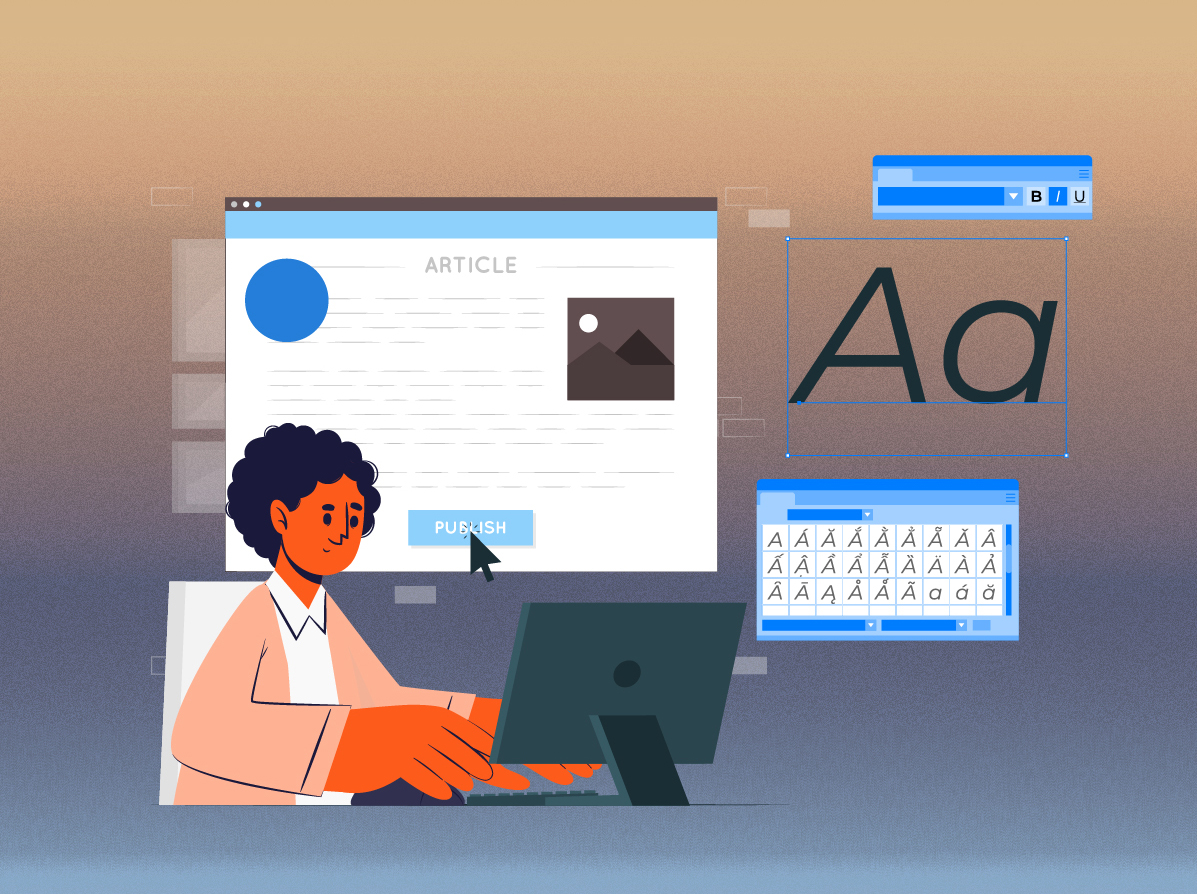How to create a LinkedIn Background Banner?
As everyone is aware, having a LinkedIn profile that is well-optimized is essential. This includes using a professional profile picture, a title for your job that stands out, and of course, a pleasing LinkedIn background banner.
Instead of using boring, meaningless images, a great LinkedIn background banner can make a stronger impression. It’s an additional area of real estate where you can advertise your brand and yourself.
Given that the majority of people just leave it blank or use an ordinary stock photo, this is your opportunity to convey something significant.
That’s why expandi is here to show you how to make your LinkedIn profile stand out from the crowd. Using examples and the appropriate tools, you will find a step-by-step guide on how to highlight your profile quickly.
Let’s get started!
A LinkedIn Banner: What Is It?
The rectangular image that appears behind your profile picture on your account page is called a LinkedIn banner. Although LinkedIn banners are optional, why pass up a further chance for branding?
A company’s brand colors, products, and/or values are frequently displayed on a LinkedIn background. However, people also have the choice to upload a LinkedIn banner, which gives them a place to visually explain their work or area of expertise. If you’re unsure of where to begin, a straightforward cityscape, texture, or gradient image can make for an eye-catching LinkedIn background to go with your profile image.
Why to use LinkedIn Banners?
It’s best to have as much room as possible to visually catch someone’s attention. Because of this, you should utilize every available pixel to tell your story when creating your online identity on a social media platform.
If you run a business, your LinkedIn banner is the ideal place to introduce potential customers to your products and core beliefs. This space can also be used for business milestones or professional temporal content like marketing campaigns.
The LinkedIn background image, if you’re an individual, affects how your profile appears overall. It’s also a great opportunity to highlight something important to you professionally that isn’t otherwise included in your resume. Therefore, if you work in any type of goods sector, you might want to use an image of your product to fill this space. This is the place to post a picture of a natural area that is significant to you if you are an enthusiastic environmental activist outside of work.
How to change the background banner on your profile?
You can easily alter your LinkedIn profile to make it appear polished and appealing to potential clients.
If you want to modify your LinkedIn banner, follow these steps:
- Visit your LinkedIn profile.
- On your profile, go to the top right corner and click the “pencil icon”.
- Upload a photo, then crop, filter, and edit it to your liking.
- Upload the image, then select Apply.
- Change the banner’s settings to suit your tastes and then save changes.
- Next, save your changes. Your banner is prepared.
LinkedIn will preview the new banner before changing the existing one if you already have one.
What Not to Put in Your LinkedIn Background?
Populated banners:
It’s crucial to create visual harmony between these two components because your banner and profile photo slightly overlap. The space will appear cluttered if your LinkedIn logo, which is already detailed, is placed on top of a complicated background. Think carefully before using your logo in your LinkedIn banner because the majority of brand pages use it as their avatar.
Trying To conceal:
Check to see if your profile photo is blocking any crucial components of your LinkedIn profile picture. The text needs special attention. Additionally, make sure to check how it appears on both a desktop and a mobile device because the cropping of the images varies depending on the device.
Contrasting Colors:
Maintain the subject matter. Use or enhance the colors in your profile picture or logo in your banner. Consider using a banner background color that complements any bright clothing or background that your avatar may be standing against. Check out our straightforward guide to color theory if you’re unsure of where to begin.
Tools to Create your LinkedIn Background Banner
There are several ways you can do this, depending on your abilities, time availability, and financial resources.
Using an online template, you can create one yourself, or you can hire someone to do it for you.
Let’s examine various options:
Canva
Using Canva, you can make a free LinkedIn background banner. The tool is really simple to use, especially if you are not a graphic designer, so we recommend it for all of our graphic creations.
Depending on the platform like LinkedIn, it immediately gives you the ideal dimensions for your image. There is no way you can go wrong with something this useful.
You can make customized LinkedIn banners with the aid of Canva.
Browse their selection of pre-made templates that you can customize with your own information and design preferences.
You can simply change the text or color using their user-friendly interface without any prior design knowledge.
Canva offers something for everyone with its more than 500+ templates. Regardless of the subject or industry.
Picsart
With Picsart, you can design a stunning LinkedIn banner easily, with all the tools you need to create and customize your banner fast. Your LinkedIn profile should be as interesting and memorable as possible if you’re a professional. Your LinkedIn banner is prominently displayed at the top of the page and is the first thing visitors see when viewing your personal or professional profile. Indeed, the likelihood of viewing a LinkedIn profile with graphics is more than ten times higher than it is without. Picsart offers a complete ecosystem of powerful tools, free content, and creative inspiration.
Upwork
It has one of the biggest markets for freelancers in the world. You can find freelancers in just about any niche due to the size of the market.
If you search for “LinkedIn background banner” in this situation, you’ll see that there are many graphic designers available who can assist you with optimizing your profile.
Visit Upwork’s Project Catalog, where you can find design for social media, digital design, and more. After that type “LinkedIn banner” into the search box.
You can then browse through various freelance profiles and view their portfolios. Go with someone you can trust and take in what catches your attention. If you have the time and money, it might be worth the investment.
Fiverr
For most businesses, Upwork might be a better choice for bigger projects or tasks requiring specialized knowledge.
Meanwhile, Fiverr may be a better choice for outsourcing quick and simple tasks without spending a lot of money (Fiverr, in general, tends to be cheaper than Upwork). So, Fiverr might be worth a look for designers of LinkedIn banners.
Look at a freelancer who catches your eye after conducting a search for “LinkedIn banner” and filtering your results. You can expect to pay anywhere between $5 and $50 on Fiverr for a custom-made LinkedIn banner, and you can uncover some actual treasure there.
Fotor
To improve your profile and highlight your company, create your own customized LinkedIn banner using Fotor’s online tool. You can also start by looking through our premade LinkedIn banner templates. There’s no need for design expertise. With the help of Fotor’s LinkedIn banner maker, you can easily get started on designing your LinkedIn banner thanks to the constant flow of available templates.
You can explore all of its banner templates, including those for SoundCloud, Twitch, and other platforms, as well as banners for every industry and topic you can think of. Fotor has you covered for any type of background picture you might need.
Adobe Express
You can quickly and easily create a professional-looking banner using the Adobe Express design tool. Everything you need to create and customize your project is included in Adobe Express, from instant design palettes to images from the most popular photo sharing websites. For instance, you could create a banner for LinkedIn using Adobe Express that stands out from the competition.
With thousands of templates, Adobe Express can help you promote yourself, a business, an upcoming event, or just create a fresh, polished banner. Take a cue from the ideas and then add your own flair with images, icons, logos, and fonts. For your prospects, your LinkedIn page will be distinctive and consistent with your brand.
You can even look through expertly created templates to get your creative juices flowing or make your own LinkedIn banner from scratch.
Ideas For Making a Catchy LinkedIn Banner
The biggest visual tool you have on LinkedIn is your banner. Having a strong LinkedIn banner, whether or not you are creative, can really help inspire more people to visit your profile.
Here’s how to achieve it:
1. Demonstrate how you want to be known for:
You can see a picture of me speaking on my banner. I frequently give lectures or speeches at gatherings, so it’s critical for me to demonstrate that I do so in order to establish my credentials.
2. Display your work presence:
If you work for yourself or for a company, showing up at work or carrying out your duties can be a great way to connect with others and help them better understand who you are. especially if you take a step that could create a captivating image. Sitting at a desk is fine, but if your job requires you to move around a lot, a photo of you “in action” could be very effective.
3. Play a factor:
An attractive and alluring banner image can be one of your hometowns or a place you love to visit. These are especially important if the location of your work is close to where you live. A picture of a nearby landmark, for instance, will appeal to the locals in your city or town, who may end up being your ideal clients!
4. Display your brand:
Always make an effort to incorporate your branding into your banner. Even if it’s just an outline, use your brand colors. Place your logo there; it looks good above your profile picture. Aim to make your brand stand out proudly and loudly.
5. Show something you’re particularly proud of:
Your banner is the perfect place to display your work if you are a photographer or artist in any other way. A picture of your book is a good way to let people know you’ve written one. Use your banner—it’s a great visual aid!
6. Discuss your objective.
What drives your actions? What is the purpose of your company? We can use our banners for text even though they are primarily for images. You are more likely to connect with and draw in your ideal clients if you are outspoken about your mission.
There are many options available for you to consider. Remember that you have the option to change your banner at any time, and it’s a good idea to do so approximately every few months. It keeps your audience interested.
FAQ
Undoubtedly, yes! If you’re serious about enhancing your profile, there’s no reason why you shouldn’t use a personalized LinkedIn banner.
It’s a great way to let people know what you do, how to get in touch with you, and how you can help them.
The recommended LinkedIn banner dimensions are 1,584 x 396 pixels, which correspond to LinkedIn’s official background photo specifications. The file size for JPG or PNG image files that LinkedIn accepts must be less than 8MB.
The size of the web browser window and screen resolution may affect how your background cover photo appears.
You can make your LinkedIn profile stand out in a variety of ways. However, your LinkedIn profile at the top of the page is what most people initially see. Therefore, in order to make your LinkedIn profile stand out, your profile picture, tagline, and LinkedIn banner should all be consistent with one another and convey your main selling point.
Your LinkedIn banner can convey a variety of messages, including what you do and how you can help your target audience, your core principles and beliefs, your level of authority, what you want your ideal client to do when they visit your profile, and more. In light of the foregoing, you ought to use unique images for your LinkedIn banner that effectively convey something crucial to your target market from the list above.
Conclusion
It is now time to put all of our knowledge about making LinkedIn banners to use.
Maybe you picked up a few tips from the aforementioned best practices and the examples of LinkedIn banners for the various industries.
You can start concentrating on generating leads and contacting prospects once you’ve successfully built your LinkedIn profile, which should include a great resume, great photos, etc.
Stay tuned with expandi for more interesting and informative articles!
Also check out⤵️