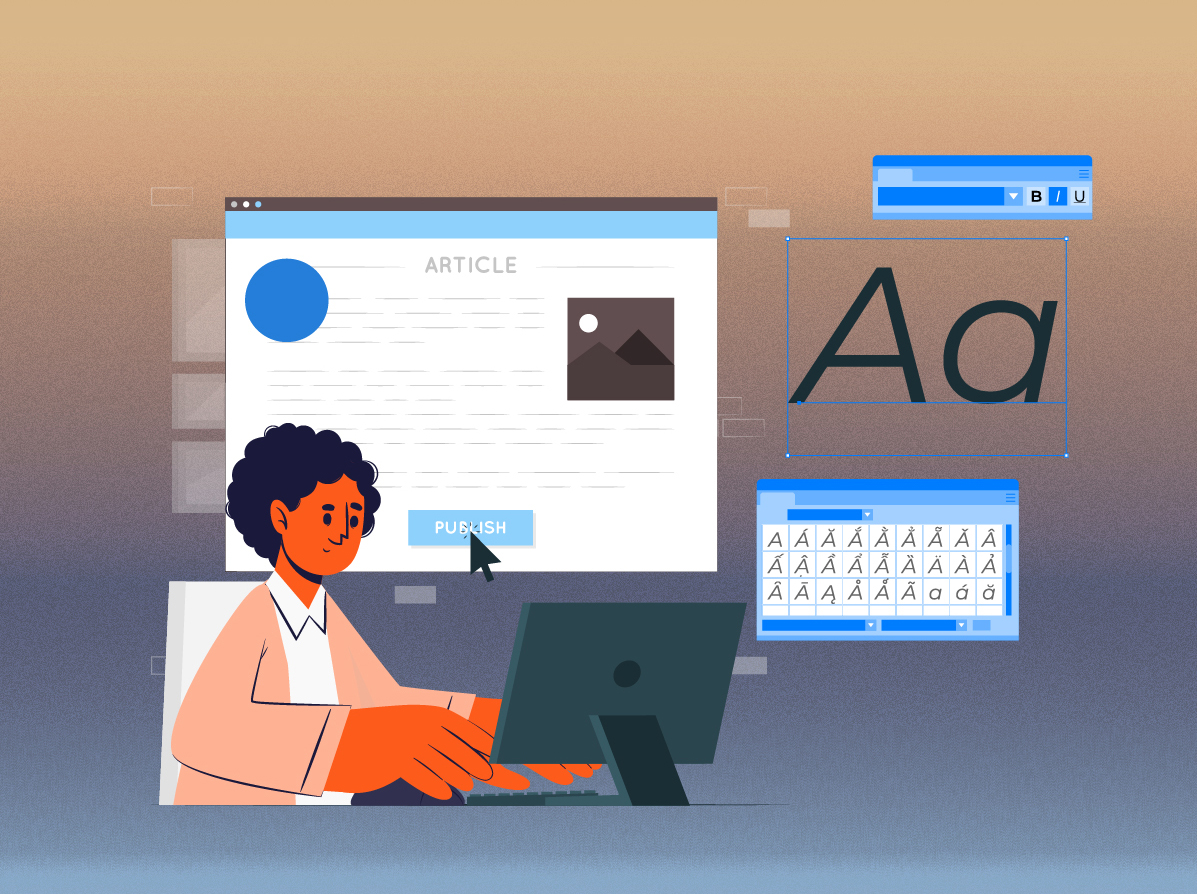Are you a sales development representative or a recruiter who wants to contact candidates or prospects automatically and close more deals?
Welcome to expandi.
With 875 million users across more than 200 countries and territories, LinkedIn is the largest professional network and offers a wide range of subscription plans. Every LinkedIn Premium subscription plan is a monthly-based service, as should be expected. For many people, getting a free LinkedIn Premium subscription resembles grabbing the water by the drop. But don’t worry, expandi got your back!
Now you may be wondering how to obtain a free LinkedIn premium account. Don’t worry, let’s dig in!
Here is the step-by-step described, different ways for obtaining a free LinkedIn premium account.
First, let’s examine the features that each LinkedIn subscription plan offers:
- LinkedIn Premium Career: If you want to differentiate yourself during the hiring process or expand your network, a LinkedIn Premium Career account is the best option for you. One LinkedIn survey found that candidates with career premium accounts are hired two times more quickly than those with free accounts. Each month, you are given 5 InMail credits.
- LinkedIn Premium Business: For business owners who want to advertise their company, connect with more leads, and find potential business partners, LinkedIn Business Premium is the best option. It’s ideal for people who want to become more visible, develop their personal brand, and send messages to whoever they choose without being constrained by the terms of a free LinkedIn account. You get 15 InMail credits each month.
- LinkedIn Sales Navigator Team: It encourages cooperation and teamwork and is designed for businesses with sales and marketing teams. It has many features that enable your team to collaborate in real-time, share documents, and sync CRM integrations in comparison to the basic LinkedIn Sales Navigator. It has 50 InMail credits each month.
- LinkedIn Sales Navigator Professional: Compared to a Premium LinkedIn profile, it is much more. You can target the right leads, locate your ideal customers, and access your saved searches whenever you want with this automated sales tool. It is perfect for entrepreneurs and salespeople who are aware of the power of LinkedIn and social selling. Each month, you are given 50 InMail credits.
- LinkedIn Sales Navigator Enterprise: Consider Enterprise Sales Navigator LinkedIn if you’re serious about maximizing the benefits of LinkedIn and its sales navigator. For well-established businesses with sizable sales teams, it is perfect.
- LinkedIn Recruiter:For larger businesses that hire frequently and want to gain a competitive edge when it comes to hiring top talent, a recruiter account is ideal. Because it encourages collaboration and expedites the hiring process, this subscription is perfect for large recruiting and hiring teams.
- LinkedIn Recruiter Lite: HR professionals and business owners who hire on a moderate scale and don’t require pricey hiring features should use a LinkedIn Recruiter Lite account. You can connect with and keep track of the best job candidates using its advanced search and browsing features. Along with this, it offers 30 InMail credits.

- LinkedIn Learning: LinkedIn Learning is an educational platform with more than 16.000 courses available. You can use it to learn new skills and stay at the top of your industry.
How to Obtain Free LinkedIn Premium?
LinkedIn has developed into a preferred platform for professionals to share their opinions and connect with top talent, regardless of the type of business they are involved in or if they are entrepreneurs. In a similar vein, LinkedIn Learning is one of the fastest-growing e-learning platforms for learning the skills you want and are interested in. The majority of things can be done with a free LinkedIn membership, but if you want to stand out, connect with a larger audience, and get the most out of LinkedIn, a Premium membership is most definitely for you. You might feel a little awkward spending money to join the premium membership without first trying it out.
There is still plenty of time to test out and make a decision about whether you want to use this subscription package to advance your career or for generating LinkedIn leads. Let’s move on to the free LinkedIn Premium trial options.
Try Premium for Free:
You can test out Premium for free for one month if you’d like to learn more about the features of Premium subscription plans:
- At the top of your LinkedIn homepage, click the Me icon.
- From the dropdown menu, choose Settings & Privacy.
- On the left pane, click Account preferences.
- Select the Premium Subscription option under Subscriptions & payments, then click Change.
- Look into your options and pick the one that best suits your needs.
- To complete your upgrade, adhere to the instructions on the page.

But remember:
- For the free trial to work, you must enter your credit card information.
- One month after it is used up, your free trial ends. If you don’t cancel your trial before it expires, it will convert to a paid subscription and your credit card will be charged.
- You must terminate your trial at least one day before it expires in order to avoid being charged. Seven days prior to the end of your trial, we’ll email you a reminder. Please check the Promotions tab if you have logged in with a Gmail account because Google may have redirected a notification there. From your Premium settings page, you can verify the billing date.
- You cannot sign up for another free trial of a Premium subscription after using a free trial for at least 12 months.
Obtaining Free LinkedIn Premium from Employees:
One benefit of working for LinkedIn is that almost every employee receives a free 6-month subscription to LinkedIn Premium. In this instance, the majority of the employees distribute these coupons as a way of giving back to the neighborhood.
To receive a free LinkedIn Premium coupon, many, however, have requirements that must be met. However, this is a fantastic way to assist those who really need it.
Go to your LinkedIn search bar first to find a worker who is offering free LinkedIn Premium coupons. Next, type #LinkedInPremium or #PlusOnePledge and press Enter. Click on Posts to sort them by most recent or those published within the past week.

Then you can get in touch with them and request that they give you the coupon. Just like that.
The best course of action is to be truthful and explain in great detail why you require free LinkedIn Premium. Include a description of your personal circumstances and how you plan to use them to advance your career.
LinkedIn Premium Free for Military Veterans:
LinkedIn provides U.S. veterans with a free one-year Premium Career subscription that includes access to LinkedIn Learning as part of our commitment to assist veterans in connecting with open positions across America.
You must fulfill all the requirements listed below in order to be eligible for this offer:
- Being an active-duty or retired member of the US military (non-US military are not eligible).
- Have not previously used the LinkedIn veteran promotion (one promotion per service member).
- you must not currently be a subscriber to LinkedIn Premium.
The advantages of the military-exclusive, cost-free LinkedIn Premium membership are as follows:
- Free 12-month access to the Premium Career subscription.
- Gaining recruiters’ attention.
- Establishing a network.
- Making it simpler to find and apply for jobs.
- Learning new skills.
- Assisting with the transition from the military to civilian life.
- Veteran-focused learning materials.
- Additional resources to support you on your new career path.
So, how do veterans apply for the free LinkedIn Premium program? You only need to visit their Veterans subscription page and complete the necessary form.

Graduates and students can also access LinkedIn Premium for free:
Sometimes, as part of their student program, LinkedIn partners with various academic institutions. This collaboration allows students and recent graduates to use LinkedIn Premium for free for a full year.

Go ask if they have access to these subscriptions to find out if your school has a LinkedIn partnership. Ask your university to get in touch with LinkedIn if they claim they do not have access or a partnership. In this way, they can determine whether they qualify to join the program and provide students with a free LinkedIn Premium subscription.
Remember that in order to receive a free subscription to LinkedIn Premium, you must have an email address from the school’s domain.
However, you can always look for other running free LinkedIn Premium programs for students if this doesn’t work for you.
For instance, LinkedIn and Amazon collaborated to offer free subscriptions to students. Therefore, you qualify for a free 6-month subscription to LinkedIn Premium if your Amazon account is Prime Student. You can use your Premium Subscription by simply logging into your Prime Student and LinkedIn accounts.
But keep in mind that you won’t be qualified for this promotion if you have an active Premium subscription plan.
Users of Visual Studio are given free access to LinkedIn Premium:
Microsoft has produced a developer program called Visual Studio Dev Essentials. The LinkedIn Learning Center is one of the tools and training programs they offer as advantages. In other words, all Visual Studio Dev Essentials users are eligible for a free Premium Career plan from LinkedIn.
By doing so, you can access LinkedIn Learning courses, earn certificates, and advance your career. You can start the subscription for free without using a credit card during this one-month promotional period.
You must first have a Microsoft account in order to take advantage of this LinkedIn.
Premium free offer. Go to Visual Studio Dev Essentials after you’ve created it and click the Join or access now button. Go to the Benefits page after arriving there. Locate the LinkedIn Learning offer after that and press the Activate button.

When you’re finished, head over to the LinkedIn page to activate your subscription.
OR
One must have purchased a Visual Studio Annual Standard Plan in order to take advantage of these advantages.
Please take the following actions to activate these LinkedIn benefits:
1. Start by creating a LinkedIn account or logging in if you already have one.
2. Open your Visual Studio account and log in.
3. Locate and select the LinkedIn Learning benefit on my.visualstudio.com.
4. You will now be given either 6 months or 3 months of free access to LinkedIn Premium & LinkedIn Learning, depending on the length of your Visual Studio Annual subscription.
- If you use Visual Studio Enterprise, you can access LinkedIn Premium and LinkedIn Learning for free for six months.
- If you use Visual Studio Professional, MSDN Platforms, or Visual Studio Test Professional, you can get three months of free access to LinkedIn Premium and LinkedIn Learning.

Free Quarterly Subscription to LinkedIn Premium for Journalists:
LinkedIn has a clever solution for you if you are a journalist who aspires to master the craft and join the journalist community. They provide webinar, journalist network, and insights access. You also receive free LinkedIn Premium. Each quarter, LinkedIn offers this promotion.
Only certified health journalists, however, are eligible to register for the webinar and get a complimentary one-year subscription to LinkedIn Premium Business. Alternatively put, requirements may include but not be limited to the following circumstances:
- First, you must be a member of the LinkedIn for Journalists group in order to participate in the webinar.
- Secondly, your profile should also show the career path you’ve taken in journalism.
You must pay close attention to each quarter’s application window if you want to register for the webinar. Visit the LinkedIn page for journalists on the network to do this.
How to obtain Sales Navigator for free:
Sales Navigator is an in-depth sales platform that makes it possible for salespeople to establish and maintain relationships with their clients on a large scale. For contemporary B2B sales teams, Sales Navigator is intended to serve as the focal point and a permanent fixture. It integrates with other sales technologies (like CRM) to offer a foundation of dependable, trustworthy, real-time data.
You can use Sales Navigator for a full two months for free in addition to the one-month free trial. You can only do this if your contacts recommend you using the Sales Navigator Referral program.
Here are 2 simple steps that someone can follow to refer you to someone who uses Sales Navigator, or vice versa. Visit your Sales Navigator platform first, then select the Referrals button.

After that, enter the name of the person you want to refer to in order to try this free trial of LinkedIn Premium. Pressing the Send button is the only action left to take. Each user of Sales Navigator is permitted to make ten referrals.
That’s it, after which the joining link that takes you to the activation page will be included in the confirmation email that is sent to your connection.
However, there are some requirements you must meet in order to get a 2-month free trial of Sales Navigator:
- You are the referrer’s first-degree connection.
- you do not currently have a subscription to LinkedIn Premium.
- you have not used a LinkedIn Premium free trial in the previous twelve months.

Conclusion
The numerous LinkedIn Premium free promotions are evidence that LinkedIn really does try to give back to the community.
Please be aware, though, that LinkedIn keeps track of who uses each of these promotions and when. If you use a free trial for a month, for instance, LinkedIn will prevent you from using it again or from receiving any other promotions from our list. Not for at least a year.
Furthermore, refunds are not a common practice at LinkedIn. Therefore, take care to cancel the promotion in advance. If not, a fee will be applied following the free trial. Keep track of the date or set a reminder alert if you decide that LinkedIn Premium is not for you for any reason.