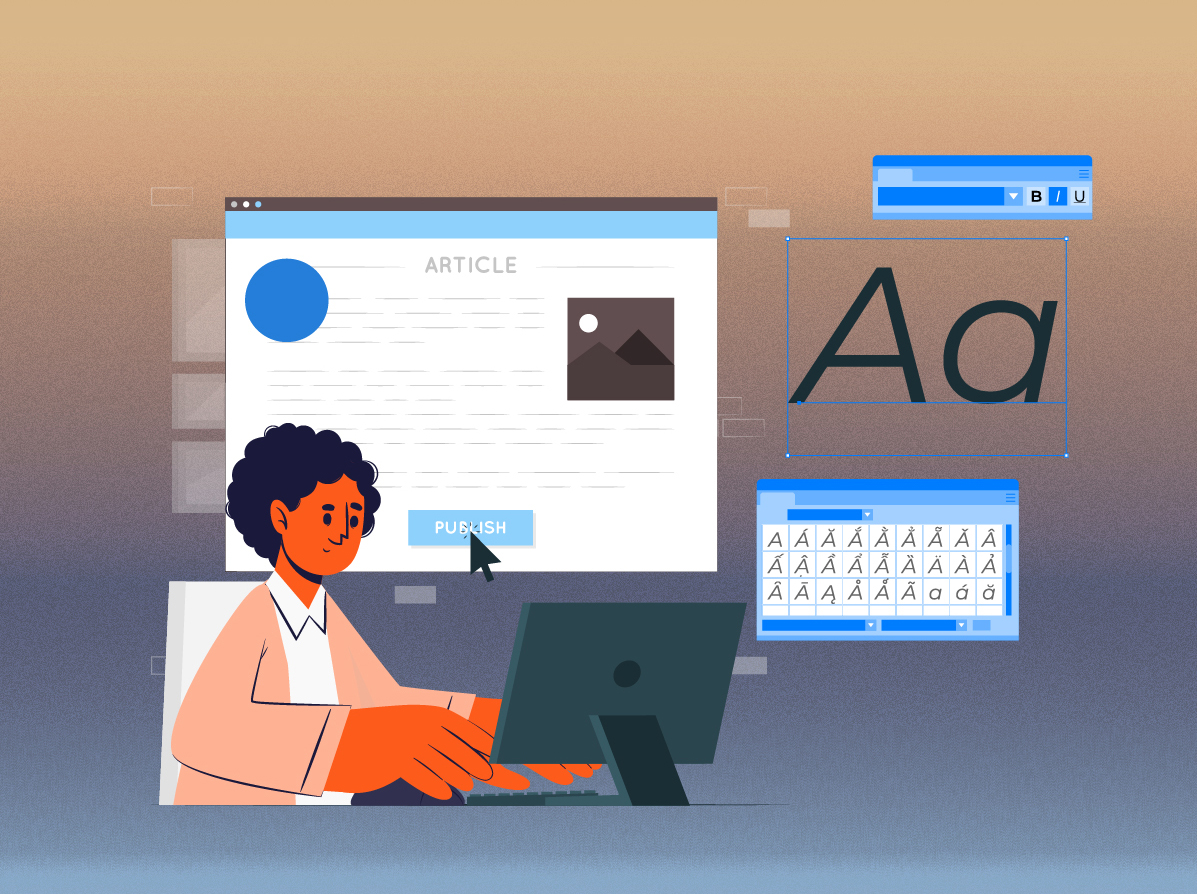Are you struggling to land job interviews or generate leads for your business? The problem may be with your headline.
Many people reduce their LinkedIn headlines to a list of job titles. However, it isn’t easy to talk about your experience and skills in a few words. A LinkedIn headline is one of the most critical aspects of your profile. It’s one of the most significant factors determining whether a person will reach out to you.
It also influences search results on the platform. The search algorithm considers the headline when deciding which platforms should appear in the search results for specific keywords. Hence, a weak headline is equal to many lost opportunities.
Now, if you’re wondering how to write a good headline, we’ve got you covered.
In this article, we discuss:
- What is a LinkedIn headline?
- How to write your LinkedIn headline?
- How to change your LinkedIn headline?
- Good headline examples to inspire yours
- 5 LinkedIn headline best practices
- 10 headline mistakes to avoid
Without further ado, let’s dive in!
What is a LinkedIn Headline?
A LinkedIn headline is your short introduction to people who visit your profile. It is a small section that appears below your name. It also shows up on the feed when you publish a post.
Here’s an example:

The above headline tells visitors that Jeff Weiner is the Executive Chairman at LinkedIn and Founding Partner at Next Play Ventures.
Your headline on LinkedIn is important for two reasons:
- It’s an essential part of LinkedIn SEO.
- It shows people how you can help them and entices them to read further.
Hence, it is an essential element of an optimized profile. Remember that the character limit of a LinkedIn headline is 220 characters.
How to write your LinkedIn headline?
To write a scroll-stopping headline, mentioning your job title is not enough. Since it appears at the top-most part of your profile, it decides whether recruiters or prospects will look at the rest of your profile.
With that said, here’s a simple formula for writing a LinkedIn headline.
Headline = Value Proposition + Related Keywords + Results + CTA
Your headline should tell how you can help your target audience. For example, if you are an SEO professional, your value proposition is ‘Helping DTC brands 3X their website traffic’. In addition, you should also use keywords related to your niche, such as ‘Fitness Coach.’
Lastly, you can also showcase your results to add credibility and trust to your profile. For example, ‘6 figures in client results’ or ‘Featured in Forbes’.
The CTA or call to action is your headline’s last but most essential part. It tells visitors what action they need to take to learn more about you or your services. For instance, should they email you or send a DM. Make sure the CTA is short, clear, and to the point.
How to change your LinkedIn Headline?
Now, let’s understand how to change your headline on LinkedIn.
1. Go to your profile and click on the edit option. The edit icon looks like a pencil and can be found on the right-hand corner of your profile.

2. A pop-up will appear, as shown below. Make changes to your headline and click ‘Save.’ Your new headline is ready!

Now, you know how to write and change your headline. Let’s look at some examples of headlines to inspire you.
Top 5 LinkedIn Headline Examples
We’ve shortlisted some of the best LinkedIn headlines. Please make a note of what makes them suitable, then write your own.
1. Marcus A. Chan

Marcus A. Chan’s headline clearly shares his value proposition: to help sales professionals earn $50K-$100k+ more and become the top 1%. He has also added the keyword “Sales Coach” to improve his profile’s visibility in search results. The achievements add trust and credibility to the profile.
Look how he has added an emoji, which directs people to scroll down to download his book.
2. Roxana Irimia

Roxana Irimia’s headline states her current job title. It includes a clear call-to-action, which is “Click FOLLOW to save hours of Marketing, Copywriting and Branding research”. Also, her headline clearly states her USP.
3. Dan Go

Dan Go is a body transformation coach whose LinkedIn headline communicates who he helps and how he helps them. For example, the headline ends with a call to action—”Follow me for posts on high performance & health optimization.”
4. Alexandra Fasulo

Alexandra Fasulo’s headline includes a clear and concise value proposition. It also includes a call-to-action, and it is keyword-rich. She has also used emojis, which add a fun element.
5. Nausheen

Nausheen is a public speaking coach. Her headline clearly shows her personality, which is fun and vibrant. Her tagline, “Speaking on screen? You need Nausheen,” rhymes and communicates her value proposition in a fun way. She has also added the keyword “Executive Public Speaking Coach.”
Also, in a short amount of space, Nausheen shares her accolades, which are:
- 2x TEDx speaker
- ex-Fortune 50
5 LinkedIn headline best practices
Whether you’re a job seeker, an entrepreneur, or a professional looking to expand your network, this section will help you create a headline that makes a solid first impression and showcases your value proposition.
1. Keep it concise and specific
A headline should clearly and succinctly convey your current job title and the industry or field you work in. This lets people quickly understand what you do and how you can help them.
2. Use keywords
Use keywords that are relevant to your industry or field, as well as any specific skills or experiences you have. Adding keywords will help increase the visibility of your profile in the search results. This way, you’ll be able to connect with people in your industry.
Example: “Experienced Digital Marketer | SEO | PPC | Social Media”
3. Make it attention-grabbing
Use strong action words and phrases to capture readers’ attention and make them want to learn more about you.
4. Include your value proposition
Use your headline to communicate the unique value you can bring to a potential employer or business opportunity. This can differentiate you from other candidates and make you more attractive to potential employers or clients.
5. Customize for your target audience
Tailor your headline to the specific audience you want to reach, whether it’s recruiters, potential clients, or other industry professionals. This will increase the effectiveness of your profile and help you reach your professional goals. Example: “Connecting startups with growth-focused investors and mentors”.
10 LinkedIn Headline Mistakes To Avoid
Let’s uncover ten common mistakes to avoid when crafting your headline.
1. Using vague or generic language
Using vague or generic language in your headline can make it difficult for others to understand what you do or what you’re looking for. Instead, use specific, descriptive language that accurately represents your skills and experience.
2. Being too focused on job titles
Being too focused on job titles in your headline can make you come across as inflexible or narrow-minded. Instead, focus on highlighting your skills and accomplishments relevant to your target audience.
3. Not including keywords related to your industry or profession
Not including keywords related to your industry or profession can make it difficult for others to find you when searching for professionals in your field. Make sure to include relevant keywords that will help others discover your profile.
4. Using too much punctuation or all caps
Using too much punctuation or all caps can make your headline appear unprofessional or difficult to read. Keep it simple and easy to read.
5. Being too self-promotional or boastful
Being too self-promotional or boastful in your headline can make you appear arrogant or insincere. Instead, highlight your accomplishments in a way that is honest and humble.
6. Neglecting to update your headline regularly
Refrain from updating your headline regularly to make your profile appear outdated or unimportant. Instead, make sure to update your headline as your career progresses and as your goals change.
7. Not tailoring your headline to your target audience
Not tailoring your headline to your target audience can make it difficult for them to understand how you can help them. Instead, make sure to speak to your ideal audience directly and clearly.
8. Using cliché phrases or buzzwords
Using cliché phrases or buzzwords can make your headline appear generic and unoriginal. Avoid using words that are overused or that don’t accurately describe you.
9. Being too long or difficult to read
Being too long or difficult to read can make your headline appear unprofessional or hard to understand. Keep your headline concise and easy to read.
10. Not proofreading for errors or inconsistencies
Not proofreading for errors or inconsistencies can make you appear unprofessional or inattentive. So, proofread your headline for spelling and grammar errors before publishing it.
Optimize Your Headline Today
A LinkedIn headline is like your advertisement. You need to market yourself in a short amount of space and make visitors trust you. So, instead of adding a laundry list of job titles, use the real estate wisely. Use the space to showcase who you are, what you do, how you can help others, and why they should trust you.
The points mentioned in this article will help you craft a great headline and avoid common mistakes.
Moreover, if you use LinkedIn as a lead generation tool, then use expandi. It helps users automate their LinkedIn outreach campaign and reach 100 prospects every day. Download the free chrome extension and start using expandi.