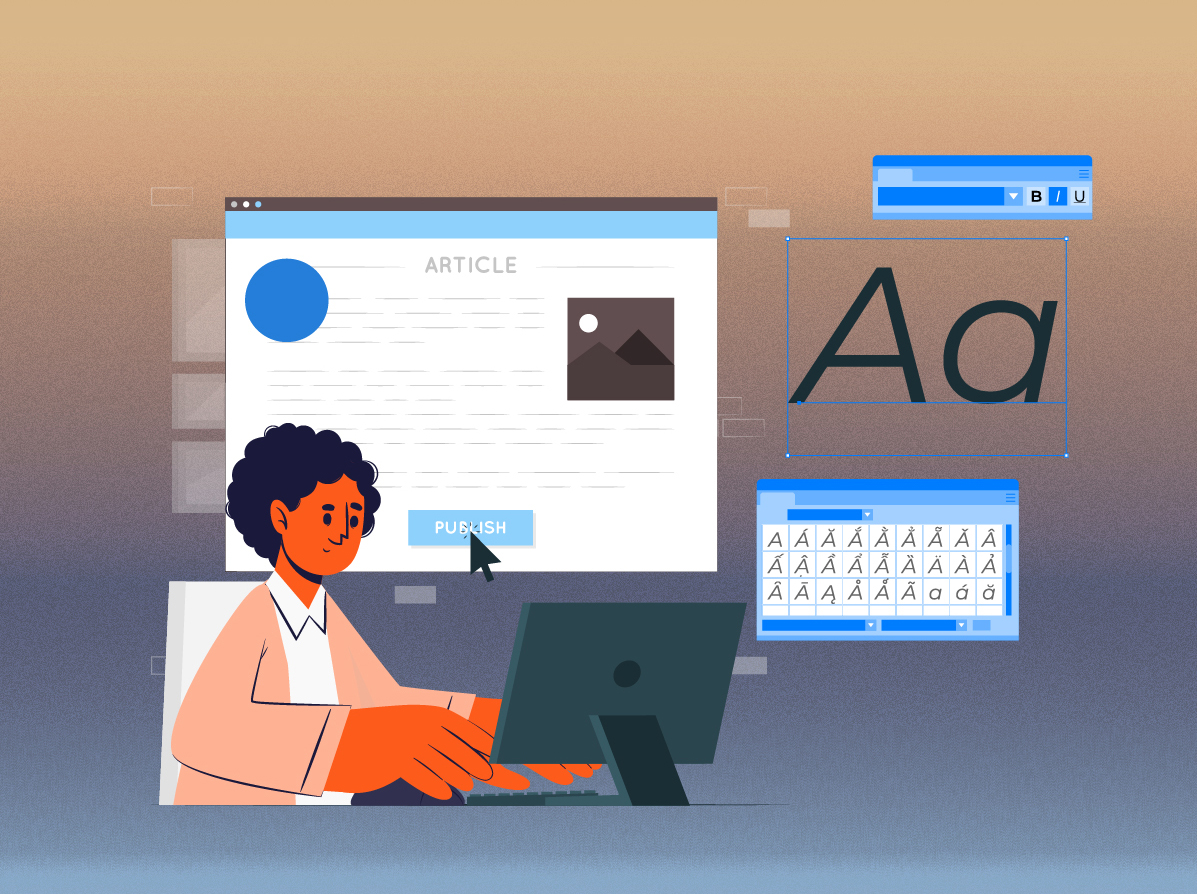How to use LinkedIn Private Mode in 2023?
In the modern world, privacy is valued by everyone, making LinkedIn Private Mode a useful tool for those who want to use their network while remaining somewhat anonymous.
You can look up people yourself on LinkedIn and see who is searching for you online. LinkedIn gives you the option to browse potential employers or employees anonymously, even though it’s one of the best ways to network with other industry experts, there are a few problems that make it difficult to use as intended.
Source: LinkedIn
Here, we’ll go over all the specifics, such as what makes features important and how to use them, as well as FAQs for a better understanding.
So, let’s start learning more about LinkedIn Private Mode with expandi.
What is LinkedIn Private mode?
You can keep your profile hidden from searches and other LinkedIn users by using the LinkedIn Private Mode. It is unquestionably a great tool, especially for those who want to grow their network while also maintaining their privacy.
If you visit someone else’s page while Private mode is enabled, they won’t be able to tell it was you. If you are browsing in Private mode, you will instead show up on the list as an Anonymous LinkedIn Member.
When you want to research the competition in your line of work rather than network, this might be useful. Also, it’s an excellent tool to use if you want to verify someone’s legitimacy.
Although, if you want to use the feature, you may have to pay for a premium account, which can be pricey. Even if you are not a premium user, Private Mode has a number of advantages that can help you expand your professional network and enhance your career prospects.
Who can use the private mode of LinkedIn?
The LinkedIn private mode is available to all users. What you can do in LinkedIn private mode varies depending on whether you have a premium or free account, though.
What LinkedIn has to say about the distinction is as follows:
Therefore, if you have a premium account, you can view the last 90 days’ worth of visitors to your page. You won’t be able to see who visited your page with the standard account. LinkedIn respects your desire for privacy in both situations and won’t share your information with other users.
Pros and Cons of LinkedIn Private Mode
In some circumstances, LinkedIn’s private mode can be a really useful tool. However, there are also some drawbacks. We will examine the pros and cons of LinkedIn private mode so that it will assist you in determining when to use it and when not.
Pros:
- To safeguard your privacy and identity.
- To hide your profile from recruiters so they won’t waste their time contacting you and requesting an interview.
- To follow your competitors without being seen by them!
- People will be less offended if you decline their invitation to connect.
- Useful if you want to determine whether a person is a potential lead.
Cons:
- If someone is not connected to you, there are restrictions on your post visibility.
- After selecting this option, you will be unable to change who sees it.
- In private mode, other users’ posts are hidden from view.
- As long as the mode is on, LinkedIn doesn’t track the visitors to your page.
- You will lose networking opportunities.
Who Should Activate Private Mode on LinkedIn?
On LinkedIn, networking and expanding your network are key to finding new opportunities. Therefore, it’s best to avoid using private mode for an extended period of time.
After all, if someone notices that you have viewed their profile, they are likely to do the same for you. They may even initiate contact with you by sending you a connection request if your profile is fully optimized and you’re treating it like a landing page.
Alternatively, you can send them a request after you receive notification that someone has viewed your profile to see if there is anything you can do to assist them.
Nevertheless, use LinkedIn’s Private mode to remain anonymous if you’re concerned about your online privacy and don’t want anyone to be able to find you using that platform’s public information.
How to enable Private Mode on LinkedIn?
You can enable Private Mode on both your desktop and your smartphone.
Follow these steps to avail Private Mode on LinkedIn:
For your desktop:
- Log on to your LinkedIn profile.
- In the top-right corner of the screen, click the drop-down arrow next to your profile icon.
- Select Account > Settings & Privacy from the drop-down menu.
- Then click on “How others see your LinkedIn activity” after selecting “Privacy” at the top.
- Choose one of the three available settings: Public (people can view your full name, role, and can click on your profile.), Semi-Private (where people can view your profile details), or Private (no personal information visible).
For your smartphone:
- On your smartphone, open the LinkedIn app, and then tap the profile icon in the upper-left corner of the screen.
- Choose “Settings”.
- Select “Visibility” by sliding down the page.
- “Profile viewing” options can be found under the “Visibility” menu.
- Select either the semi-private or private mode from the available options.
How to Get the Most Out of LinkedIn’s Private Mode?
Whatever your reason is for wanting to remain anonymous on LinkedIn, you must use caution and adhere to certain guidelines when doing so in Private mode. Here are some clues and techniques you can use to make the most of it.
Use it for growing your network:
Idealistically, you shouldn’t be connecting with many people when your profile isn’t fully optimized. If they don’t know what you do, how you can help them, etc., it’s unlikely that they’ll feel a connection with you.
Therefore, you might want to enable LinkedIn private mode and look through LinkedIn profiles of people who work in your industry. Take notes on how you can enhance your LinkedIn profile and use them as inspiration.
You can turn it back on once you’re satisfied that your profile is complete. When you’re ready to connect with someone, you can then state in your connection request that you saw their profile and felt compelled to get in touch.
Use it for lead generation:
It’s better to not reveal that you’re going to message someone when you’re building a cold audience because doing so will ruin the surprise.
Alternatively, you can turn it back on once your LinkedIn profile is fully optimized, you have a list of leads, and you know what to say in your connection request and social selling messages.
In this manner, they will be notified that you have viewed their profile when you click on their profile to connect. You can then describe how you discovered a specific item while viewing the profile in your connection request message.
Use it for doing competitor research:
It’s best to keep your competitors’ knowledge of your spying activities if you want to succeed. The most useful use of private mode is probably this.
The “People also viewed” feature on LinkedIn can be helpful for spotting opportunities even when you’re not using it to learn more about your rivals. There are also rival businesses and potential clients there.
Use it as a job recruiter:
You may find LinkedIn private mode useful even as a recruiter.
When you first start your research and are compiling a list of potential candidates, use LinkedIn private mode. When you’ve seen the contacts you want to message, exit LinkedIn private mode. Your prospects will be aware of what to expect when they receive a notification that an HR recruiter has reviewed their profile.
You could also use dynamically personalized posters, which would include particular details for each lead we contacted.
FAQ’s
LinkedIn’s default setting is the “Public” mode. This implies that anyone with access to your profile’s URL can view it and get in touch with you via their own profiles. With LinkedIn’s Private mode, you can limit who can see which of your profile’s visitors you want to give access to certain features while keeping others from seeing your content.
No, even if you have a free LinkedIn profile, you can use private mode. The only drawback is that you won’t know who has seen your profile. You might need to subscribe to LinkedIn Premium in order to see that.
No, not even premium members can identify you when LinkedIn Private Mode is enabled.
Yes, you can change between LinkedIn’s Public Mode and Private Mode anytime.
If you’re concerned that someone might search your profile, don’t be! Your LinkedIn profile can still be easily kept private by being hidden.
Conclusion
LinkedIn’s private mode is your best friend if you want to visit someone’s page secretly. You will remain anonymous to all users because the tool is fair (premium included). To find new talent or confirm the validity of an invitation, you can use private mode. In addition to giving, you more privacy, LinkedIn Private Mode enables you to conduct research or cold outreach using your profile in an anonymous manner.
This will promote your company’s LinkedIn profile. It should be noted, though, that your organization’s identity will remain a secret. In other words, you are not presenting the public with your company or brand.
On the other hand, it prevents you from knowing who visited your own page for the majority of users.
Make as little use of LinkedIn’s private mode as you can. Use it only if you have a good reason to keep your identity a secret. Use the mode, for instance, to investigate potential leads or confirm a dubious invitation.
That’s all from expandi, go on and use the private mode efficiently!