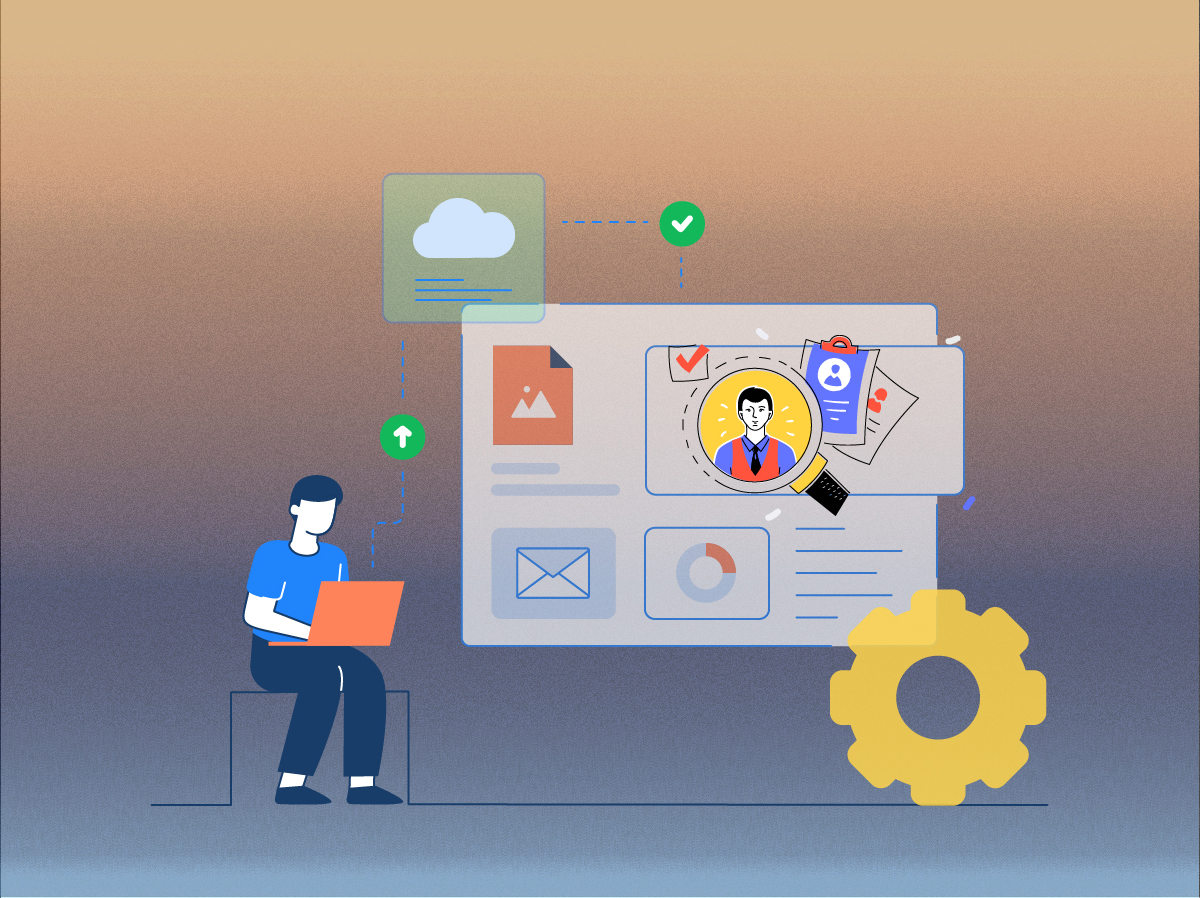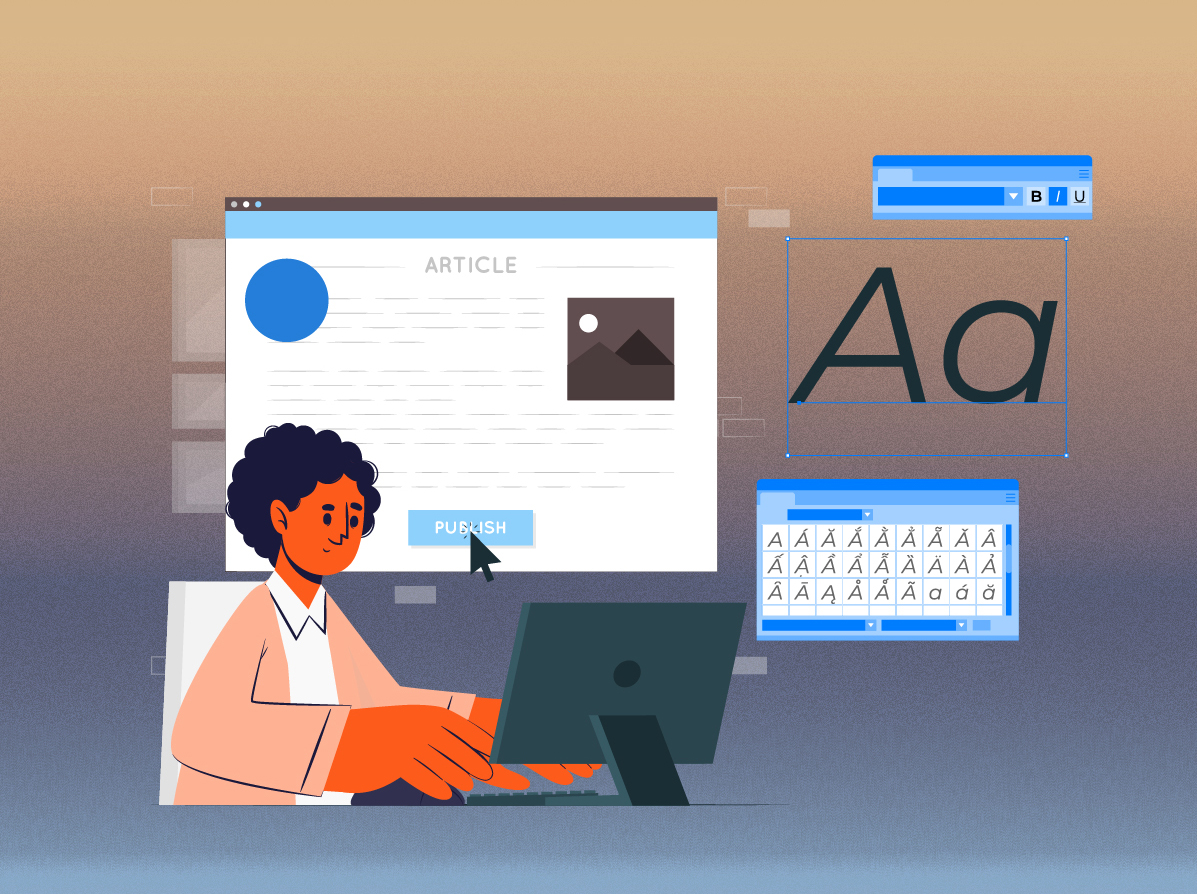In the competitive world of recruitment, finding top talent is essential for businesses to succeed. However, finding suitable candidates is often a time-consuming and frustrating process. Fortunately, LinkedIn automation for recruitment can help you streamline the process and help you find the best candidates.
LinkedIn automation tools offer recruiters a variety of features to automate tasks such as finding potential candidates, sending connection requests, and messaging prospects. It will help you automate manual tasks, save time and effort, and improve the efficiency of your workflow.
But the benefits of LinkedIn automation go beyond just saving time. By automating the recruitment process, recruiters can reach a larger pool of potential candidates, ensuring they don’t miss out on top talent who may have slipped through the cracks with traditional recruitment methods.
In this article, we’ll discuss LinkedIn automation for recruitment. We’ll explore the benefits of using these tools, best practices for implementing them, and tips for finding and connecting with top talent using LinkedIn automation. By the end of this post, you’ll better understand how to leverage the power of LinkedIn automation to find the best candidates for your open positions and take your recruitment process to the next level.
Why it’s important to find good talent?
Hiring the right employees can significantly impact a company’s success while making the wrong hires can be costly and detrimental to the organization.
Top talent benefits businesses, including expertise, innovation, and a strong work ethic. These employees have the skills and experience necessary to drive growth and lead a company to success. In contrast, a bad hire can negatively impact morale and productivity, resulting in missed opportunities and lost revenue.
However, finding good talent is not an easy task. Recruiters often face a saturated job market, where candidates have numerous opportunities and may be difficult to attract. Additionally, traditional recruitment methods can be time-consuming, with recruiters often having to sift through countless resumes and applications to find the right candidates.
This is where LinkedIn automation comes in.
In the next section, we’ll explore how LinkedIn automation tools can help recruiters overcome these challenges and find the best candidates for their open positions.
How LinkedIn Automation Can Help?
LinkedIn automation comprises the use of software to automate manual tasks and improve workflow efficiency on LinkedIn. These tasks may include sending connecting requests, posting content, commenting on posts, etc.
One of the primary benefits of using LinkedIn automation for recruitment is the ability to increase efficiency. Recruiters can set up automated workflows that allow them to connect with potential candidates, send out interview requests, and even send follow-up messages without manually inputting each action. This can save significant time and effort, allowing recruiters to focus on other important aspects of the recruitment process.
LinkedIn automation also offers the ability to access a wider pool of candidates. LinkedIn offers an extensive network of potential hires. However, manually reaching out to each individual can be time-consuming and inefficient. Instead, automation tools can help recruiters identify potential candidates who match their desired criteria and send out connection requests, messages, and even job postings to them automatically.
There are various types of LinkedIn automation tools available for recruiters. One such tool is expandi, which lets recruiters set up automated LinkedIn outreach campaigns to reach many job candidates.
In the next section, we’ll explore how to use expandi to find and connect with top talent.
How to search and create a list of candidates?
Here are the steps to follow to search and create a candidate list in expandi:
Step 1: Click the ‘Leads’ button from the left-hand sidebar.
Step 2: Now, click ‘Add Lead List’ from the far-right corner, and a pop-up box will appear.
Step. 3: To scrape leads from LinkedIn search, paste the search URL in expandi and click ‘Submit’. The tool will automatically start scraping leads from the URL.
Step 4: You can also upload a CSV if you have already created a leads list.
How to send automated connection requests to candidates on LinkedIn?
Once you have created a leads list in expandi, it’s time to create an outreach campaign, so that you can get in touch with the prospects.
Here’s how to set up an outreach campaign:
Step 1: Go to the expandi dashboard.
Step 2: Once you have created the leads list, select ‘Campaigns’.
Step 3: Click ‘Add Campaign,’ and a pop-up will appear. It will ask whether you want to create a campaign from your leads list or connections. Select the option relevant to you. For this campaign, we’ll select the option ‘From Leads’.
Step 4: Now, add the ‘Campaign Name’ and Event Action. You can choose from the following Event Action: follow up message, follow profile, follow company, skill endorsement, connection request, visit profile, open InMail, email, like a post.
Step 5: We’ll select the action ‘Connection Request’. A pop-up box will appear where you can add relevant details, such as connection request message and time delay after the last action. expandi also shows you a message preview, so that you can see how the lead will see the message. Click ‘Save’.’
Step 6: Next, you can modify the Campaign Flow. For example, you can add or delete steps from the campaign. You can endorse a lead’s skill if they accept your connection request.
Step 7: Then, select the Leads List you created in the previous steps and select ‘Launch Campaign.’
You have successfully created an automated LinkedIn outreach campaign
Key Takeaways
Hiring good talent is crucial for the success of any business. However, traditional recruitment methods are time-consuming and inefficient. However, LinkedIn automation for recruitment can help you reach a wide target audience. It will provide you with a range of features that streamline the recruitment process and connect you with top talent.
The benefits of LinkedIn automation for recruitment are numerous. It allows recruiters to conduct a more targeted search for candidates, saving time and effort. Automation tools can help recruiters to find candidates with the right skills, experience, and qualifications by using filters and search parameters. Additionally, automation tools can help recruiters engage with candidates in a more personalized way, increasing the likelihood of a successful hire.
There are various types of LinkedIn automation tools available for recruiters, including Chrome extensions, automated messaging tools, and applicant tracking systems (ATS). By choosing the right tools and using them effectively, recruiters can save time and effort while improving their recruitment efforts.
It is important to note, however, that ethical considerations must be taken into account when using LinkedIn automation. Recruiters should always respect the privacy of potential candidates and adhere to LinkedIn’s terms of service.
In conclusion, LinkedIn automation is a powerful tool for recruiters seeking to find and connect with top talent. By utilizing the right tools and implementing best practices; recruiters can enhance their recruitment efforts and build a strong talent pool for their organizations.
Your Next Read:
Remember, to start your LinkedIn prospecting journey, start using the 30-day free trial of expandi today!