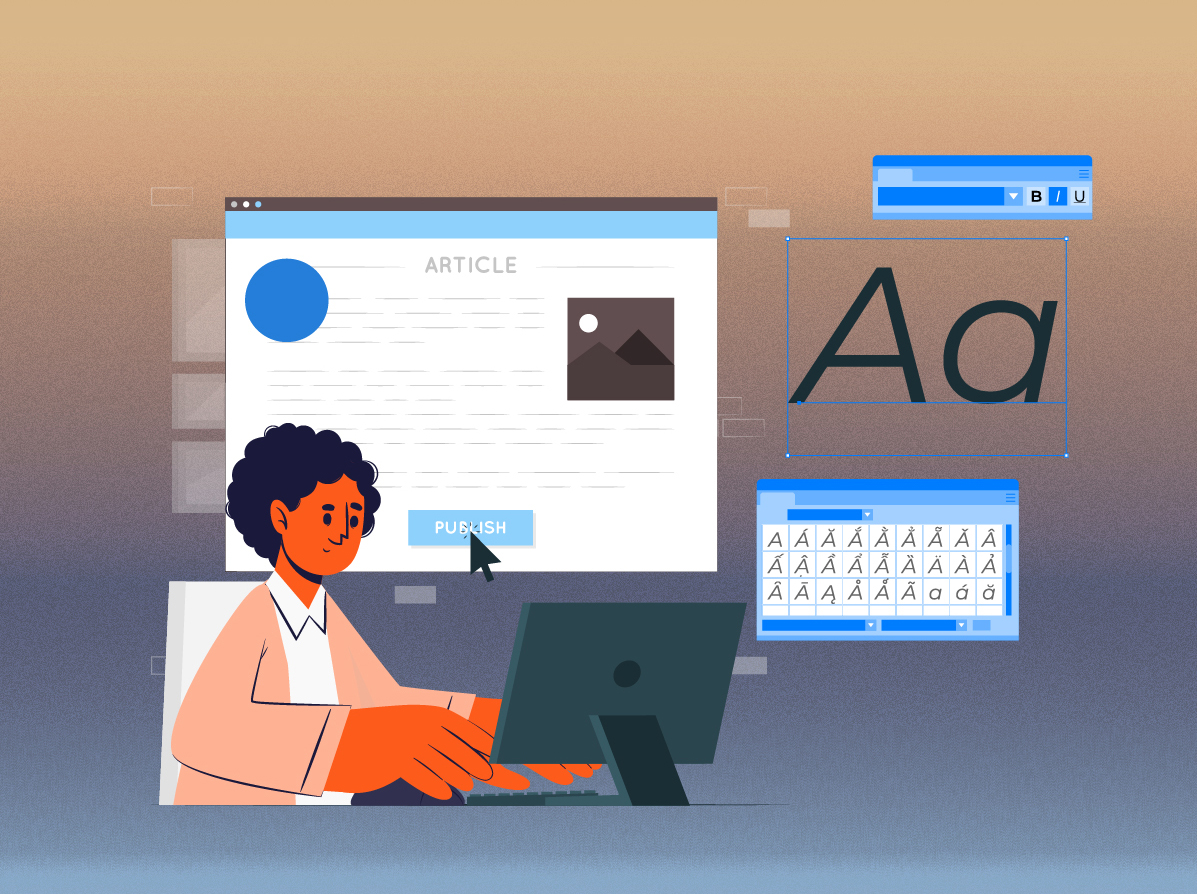What is LinkedIn Jail?
LinkedIn Jail refers to a permanent account ban or an endless loop of review process after your LinkedIn account has been restricted several times.
It is essentially LinkedIn’s way of keeping their platform organic. The amount of advertising and fake news in today’s society can be overwhelming. LinkedIn wants to stop bots from claiming the kingdom they have made for themselves because so many people are sensitive to social posts. After all, what’s the point of networking if the network you’re connecting to isn’t genuine or beneficial? When it comes down to it, LinkedIn is just another company with policies that users must follow in order to enjoy the benefits of online networking.
When your account is in “LinkedIn Jail,” it means that a restriction has been put on it as a result of an increase in activity. Most likely, the reason for this response is that you have contacted a sizable number of LinkedIn users. Because of this, if LinkedIn is your primary method of lead generation, staying out of jail is crucial.
What Leads to a Restricted LinkedIn Account?
There are two reasons why LinkedIn has these restrictions and prisons. Initially, to protect the platform. Second, to make LinkedIn as natural and helpful a place as you can. LinkedIn establishes rules to demonstrate what is appropriate, what behavior is suspicious, and what content is inappropriate in order to accomplish this. What did you do wrong to violate the rules and have your LinkedIn account restricted, and are you asking yourself why?
The following are quite often the primary reasons for restriction:
1. Establishing an account under a false name or in violation of the user agreement
It is against the LinkedIn Terms and Conditions for people to create their profiles using the name of a company, another business, or another entity. The better choice would be to make a company page for it if you use the platform to represent your business.
Additionally, according to the LinkedIn User Agreement, creating an account with a false name may result in immediate restriction or a ban.
2. Using the Same Device To Create Multiple Profiles
According to LinkedIn’s User Agreement, you are only permitted to create one real profile from a single device or proxy, particularly if one of the accounts is restricted. Creating multiple profiles may result in all of your LinkedIn accounts being restricted, so plan accordingly.
3. Exceeding the daily connection request limit
Take a step back if you routinely send a large number of connection requests without ANY oversight. There should be a daily cap on the connection requests and messages sent. As a result, if you repeatedly cross the line, your LinkedIn account may be restricted.
The actual limit depends on a variety of variables. In other words, it can change depending on whether you’re just starting out, how many connections you currently have, or the acceptance rate for new connections. Additionally, depending on the condition of their accounts, some people may have different invitation limits.
4. Increasing the Number of Unknown People
Your acceptance rate is likely to be low if you repeatedly send requests to third-degree connections without a connection message. To put it another way, you run the risk of being the target of suspicious activity and having your LinkedIn account restricted or leading towards LinkedIn Jail.
To be clear, it’s possible that some people won’t accept the connections you invite for whatever reason. You may be subject to a restriction on your hands if the number of people is significant.
How come? The problem is that some users might click “I don’t know this person,” which would immediately restrict your account. And that’s not what we want, is it?
If LinkedIn restricts your account multiple times for sending too many connections, they may then start asking for the person’s email whenever you try to connect with them in the future. Innately, LinkedIn will now start keeping an eye on your account.
5. Viewed an excessive number of profiles in a short period of time
If you view too many profiles in a day or a single person’s profile a lot, you might occasionally have your LinkedIn account restricted. If you do this, LinkedIn might notice you. Why? Because if this behavior is out of character for your profile, LinkedIn may flag it as a bot-like activity.
How To Avoid Your LinkedIn Account from Restricting?
We must understand how to use your LinkedIn account correctly if you want to take full advantage of it and stay out of restrictions.
Let’s go over the safest practices for avoiding LinkedIn jail with expandi!
1. Be aware of your LinkedIn limits
LinkedIn wants you to use their platform, but they also want you to use it strategically. If we exclude post likes and comments, there are different types of direct interactions with users, such as:
- Profile checks
- Post likes
- Post comments
- Following
- Requesting connections
- Messages
- InMails
You must adhere to the daily limits for each of these actions if you don’t want to jeopardize the security of your profile.
Additionally, the limits are higher for users with premium accounts and more experienced users with a larger network.
If you plan to use LinkedIn for a while, the following restrictions have proven to be the most secure:
- Visiting profiles: 80 to 120 a day
- Follows: 80 to 120 a day
- Requesting connections: 40-60 per day
- Pending invitation requests: 400 or 500
- Sending messages: 60-100 per day
After viewing this, go through your profile.
2. Always remember to sign out
When it comes to online security, we are all guilty of being complacent, but once you have been bitten, it is amazing how quickly you form much better habits. Whether using the desktop or mobile apps, LinkedIn advised users to always sign out of their accounts. This is particularly crucial if you are using a public wifi. Visit linkedin.com/settings/sessions to always log out of your sessions.
Have you signed out after using today?
3. Passwords
Have you given your password to anyone else? Or use the same password across numerous websites? Be cautious the next time you use linkedin. And if you don’t want to spend money on a password protector, we suggest using either of these two methods:
- Choose the first letter of a well-known phrase that you can remember. – For instance, TQBFJOTLD, which stands for “The Quick Brown Fox Jumps Over The Lazy Dog,” is a strong password. Or TDOIIDTSTOAOGAEDR — Doing the same thing repeatedly and expecting different results is the definition of insanity.
- Everyone has a favorite poem or song that they will always remember. Shakespeare, BTS, or the Bonzo Dog Doo Dah Band are all possible sources. It doesn’t matter what the stanza or verse is; you can make it a password. Start by writing the first letter of each syllable. Stressed syllables should be written in capital letters, and any punctuation should be retained.
4. Examine all of your registered email addresses
Frequently, LinkedIn will email each of your email addresses (especially if you have logged in from an unusual IP address). LinkedIn may restrict your account if some of the emails are never opened or perhaps they bounce back (like mine would have done).
Change your email address by clicking Account > Settings and Privacy. Any emails that are no longer pertinent should be deleted or changed.
How many email addresses are listed on your LinkedIn profile?
5. Have you used the correct phone number?
You have to pass the restricted access test in this particular area! If your phone number is not listed correctly on your account, then that would be another indication to LinkedIn that your account should be in restriction mode.
Go check your registered phone number.
6. Start using two-step authentication
At first, this is a real pain, but you quickly adjust. For the majority of my social media accounts, including Google and Zoho, I use two-step verification. Receiving a text message claiming that someone is attempting to log into your account when it’s not you is quite frightful! Although it will take a few extra seconds to log in, it’s preferable to having to wait four days for your account to be activated.
Select “on” by selecting “settings and privacy” > “privacy link” (in the middle) > “security” (at the bottom).
7. Warming up your LinkedIn Account
Let’s say you have the restriction already or that your LinkedIn account is relatively new. The best strategy would be to begin with a modest number of invitations or visits to connect and work your way up to the maximum number.
The problem is that if your LinkedIn account is brand new and you immediately begin sending a lot of invites, LinkedIn will view this as suspicious activity. By doing this, you run the risk of having your LinkedIn account restricted. This is true whether you’re doing it by hand or with shaky equipment.
Here are some ways to stop it:
- Send 30 messages per day or as few as 10 connection invites;
- Avoid sending invitations on weekends, and gradually increase the activity numbers by 5–10 per week;
- Spend a little more time on tasks;
- Don’t make the initial connection with the third connection;
- If the connection requests are not accepted within a few days, remove them all.
8. Always send considerate and personalized messages
Everything depends on your attitude and method of approach. To put it another way, you must be sincere, connect with your network, and always include a personal message. To connect with people you don’t know at all, though, is still a good idea; just take a different approach.
Send the person who might want to connect with you a personalized invitation, for instance. You’ll avoid being referred to as an unknown person in this manner.
We have a few sample connection request messages on LinkedIn that may be of use to you if you’re looking for ideas on how to connect with new users. Additionally, you can add some mouthwatering image or GIF personalization.
9. Avoid selling right away
Don’t immediately try to sell to new users after connecting with them. It can only make them ignore you and push them away. Before attempting to close a deal, it’s critical to establish a relationship and offer value through updates, articles, and messages.
Have you heard of social selling, which is all about developing relationships with your prospects? Check out the first and second parts of our Ultimate Guide to Social Selling, where we discuss metrics, advice, and how to develop a social selling strategy using a template.
We sincerely hope that these suggestions help you solve any problems you may be having with restricted accounts on LinkedIn.
10. Utilizing the Proper Sales Engagement Or LinkedIn Automation Tools
However, you are left wondering where the sales engagement tools are. Aren’t they also influencing whether your LinkedIn account is restricted? In LinkedIn jail, or worse?
The answer is: in some cases, yes. The right tool must be used, though, in order to avoid the restriction when using a sales engagement tool.
People frequently use the incorrect LinkedIn tools, which is one of the reasons they have a ban on their hands. There is no doubt that LinkedIn automation tools are useful today. Unfortunately, that doesn’t mean you should use any tool you come across online.
You must first comprehend the different kinds of sales engagement tools available in order to know which one to select.
Extensions
To start, there are LinkedIn tools that are browser-based, or extensions. In other words, because these tools rely on browser caching and are browser extensions, they cannot be used when the computer is off and are much simpler to identify. Other drawbacks of these tools include:
- They do not provide dedicated IP;
- Your PC must be turned on in order to run;
- It automatically injects the code into LinkedIn, placing a large “I am using automation tool” target on your back.
Desktop Apps
Furthermore, some tools are really just desktop applications. They must operate in the background and do not provide a dedicated IP address or the ability to run multiple accounts. It is a little bit safer to use than ones or extensions that are browser-based because it uses the web to operate and doesn’t inject its code into LinkedIn.
Cloud-Based Applications
Then there are tools that are cloud-based. Because your online activity is protected by a dedicated IP address, cloud-based software can be managed and processed (proxy). Your entire data set is kept online rather than on local servers or your computer. Even with your computer turned off, the software can still run. Additionally, only cloud-based software can have integrated inboxes and multiple accounts.
What is the Best Tool for Keeping Your Account Safe?
Due to the aforementioned, we advise using cloud-based tools since they operate online and are much safer than extension-based tools.
Additionally, you have more options and more features with cloud-based tools, making them superior to desktop apps for your outreach efforts (but you still need to learn how to use them properly). These features include the ability to use multiple accounts, connection withdrawal, advanced personalization, integrated inbox, working hours limits, etc.
The moral of the story is that some tools are riskier than others, and LinkedIn can easily detect this kind of manipulation and restrict your LinkedIn account or lead to LinkedIn Jail. So, make your selections carefully.
In Conclusion
Every social media site, including LinkedIn, uses policies and rules to safeguard its users when it detects suspicious activity. It’s serious business if these restrictions result in your LinkedIn account being restricted or in LinkedIn jail. Particularly for salespeople who use LinkedIn as their primary tool for outreach and prospecting.
However, don’t worry; even if you experience restriction, it’s not the end, and you can bounce back. If you follow the above advice, your LinkedIn account will get better. It’s best to avoid these circumstances and adhere to the best LinkedIn practices to protect your account.
Here’s how to stay out of LinkedIn jail and avoid its restrictions:
- Be aware of your LinkedIn limits
- Always remember to sign out
- Passwords
- Examine all of your registered email addresses
- Have you used the correct phone number?
- Start using two-step authentication
- Warming up your LinkedIn Account
- Always send considerate and personalized messages
- Avoid selling right away
- Utilizing the Proper Sales Engagement Or LinkedIn Automation Tools