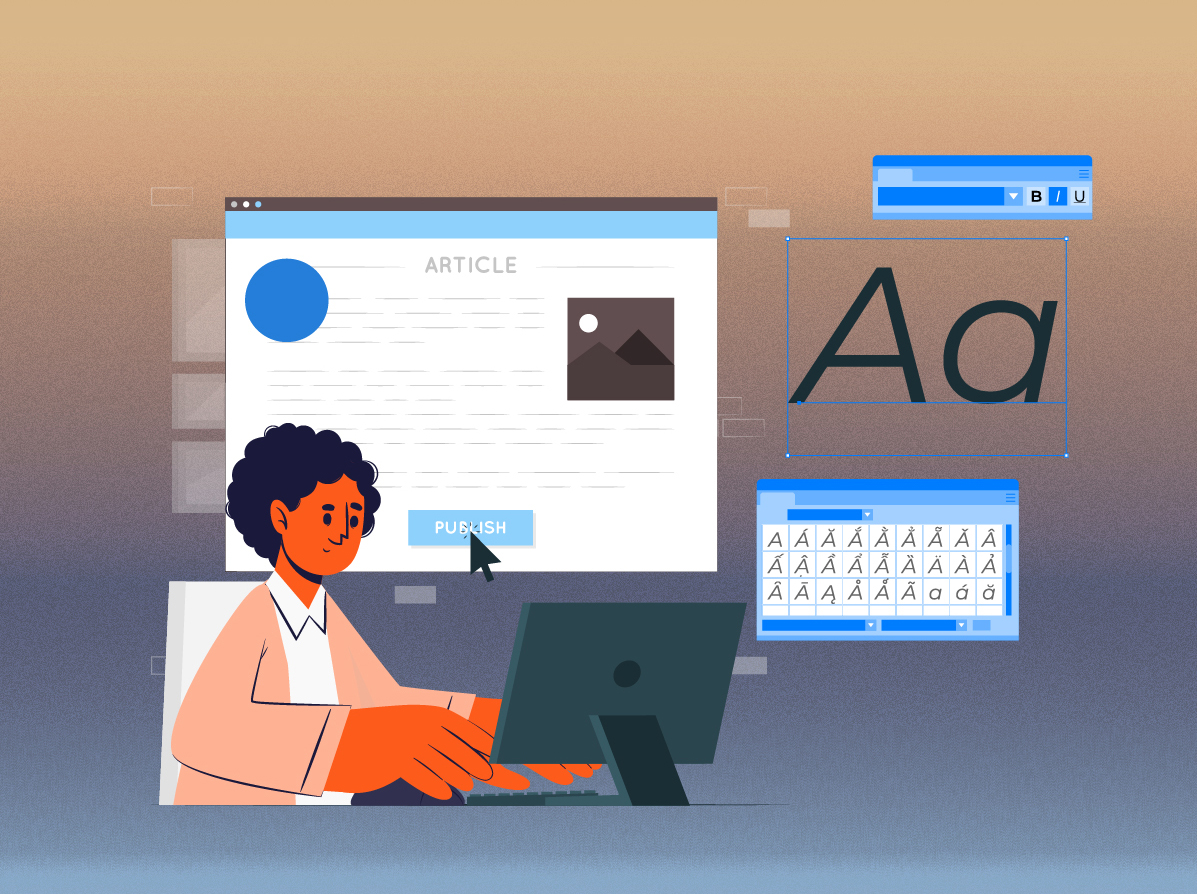Best Salesforce Chrome Extensions to Boost Your Productivity in 2023!
The browsing tools we use at work play a big part in having a great experience. Salesforce Chrome Extensions can make your work go more quickly and effectively. Chrome Extensions employs to improve the program’s current features or incorporate new features to increase user accuracy.
Salesforce Extensions for Chrome can completely alter the way you conduct business thanks to features like Quick Login, Multi-Function, Debugging, Production, Communication, and many more. Users are being forced to rely on complicated processes or system hacks that can be irritating, difficult to comprehend, or, to be completely honest, aren’t as effective as they could be. Thankfully, there is a quick, simple, and cost-free fix available with Chrome extensions.
How helpful are Salesforce Chrome Extensions?
Salesforce Chrome Extensions for Professionals in Sales:
Even though Salesforce is one of the most popular CRMs, some features can be lacking. These Chrome extensions can facilitate communication, whether you need to do so with your sales team regarding the data kept in Salesforce or you need to make it simpler to connect with a customer.
Salesforce Chrome Extensions for Time Saving:
Do you spend too much time logging in, opening and closing windows, or searching for the Salesforce page you require to complete your work? By streamlining more routine tasks, these Salesforce Chrome extensions intends to save you time.
Salesforce Chrome Extensions for More Productivity:
While gaining time savings is a fantastic way to increase productivity, there are times when you simply need to go beyond what Salesforce can provide. These Chrome add-ons give the Salesforce platform a quick boost by adding new features or functionalities that can help you make better use of your Salesforce data.
Salesforce Chrome Extensions for Easy Communication:
Salesforce is one of the largest CRMs available, but it does have some shortcomings. These Chrome extensions can facilitate communication, whether you need to connect with a customer or talk to your team about data that stores in Salesforce.
Popular Salesforce Chrome Extensions!
There is a good amount of fantastic, time-saving, and useful Salesforce Chrome extensions available, which is no secret. However, how do you “sift through the chaff”?
Salesforce Chrome extensions play a significant role in my professional life because they boost my productivity in numerous ways. There is a Chrome tool for everything, from plugins and password managers like LastPass to extensions like OneTab (to conserve memory on your computer)!
Salesforce is no exception, and there are a tonne of fantastic Salesforce Chrome extensions available for you to use. This article will concentrate on admin and developer Chrome extensions, ranked by usage frequency (number of installations and ratings) and user-friendliness.
We, at expandi have created a list of 23 Salesforce Chrome Extensions that will boost your productivity and save your time in 2023.
1. Salesforce Inspector
Salesforce Inspector, by far the most well-liked and widely-used Chrome extension for administrators and developers, adds a metadata layout on top of the default Salesforce UI to boost efficiency and joy in Salesforce configuration, development, and integration work. Additionally facilitates Data and Metadata inspection directly from the Salesforce UI.
2. Salesforce Advanced Code Searcher
Using the Salesforce Advanced Code Searcher Extension’s advanced quick find feature will save you a few clicks and lengthen your code. Additionally, you can search the code for any string. Also with a few clicks, you can find the necessary code. You can search your code components using Apex classes, Apex triggers, Visualforce pages, Visualforce components, and lightning components using Salesforce Advanced Code Searcher. It can even search any string in your code and adds Lightning support.
3. ORGanizer FOR SALESFORCE
Another extension that saves login information to make accessing your Salesforce account (or accounts) simple is Salesforce ORGanizer. However, this extension has the added advantage of making your Salesforce tabs in your browser easier to distinguish, which saves you time switching between open tabs. To access your go-to pages quickly, you can even make your own customized Quick Link library.
4. Salesforce DevTools
For developers using Salesforce, Salesforce DevTools is a potent extension. Along with easy access to data and information, like some of the other extensions on this list, this one also offers extra tools like a query editor, field definitions, ERDs, page layouts, and other things. Additionally, Salesforce DevTools offers simple export capabilities that make it simple to transfer data to Excel.
5. Salesforce Colored Favicons
This extension is sure to become a favorite quickly, as it is the simplest safeguard for a Salesforce user with administrative permissions not to make changes in production by accident. To distinguish between organizations, alter the traditional Salesforce tab’s favicon’s color. When you visit a new Salesforce organization, the Salesforce Colored Favicon adds a new color automatically, but you do have the choice to change the colors. While working with multiple Salesforce tabs open, this extension can assist you in maintaining desktop organization.
6. Salesforce Show API Names
On the record detail page, this Chrome Extension displays field and object API Names. The Salesforce Show API Name adds the field and object API names to record detail pages, giving you a complete view of the data you require without having to make additional clicks. The extra information can be accessed on the page by simply clicking the extension icon or by using the keyboard shortcut.
7. Enhance Salesforce Dashboard
Salesforce restricts the number of times you can refresh Dashboards to daily, weekly, or monthly—but this Chrome extension allows you to create additional dashboards for real-time data access. You can also increase the number of columns displayed in a row from three to seven using the Enhance Salesforce Dashboard Chrome extension. Your team’s decision-making and general efficiency can both increase with access to more accurate data and information.
8. Record and Metadata Comparator for Salesforce
Users of Salesforce can compare object metadata and record data values. With this Extension’s assistance, you can now compare Object Metadata and its record values with Lightning support. Additionally, it can show which fields are missing from the source org and which ones are missing from the target org. This Salesforce Chrome Extension can determine which fields have different metadata and which have mismatched data values.
9. Boostr for Salesforce
Boostr for Salesforce provides many features that users believe Salesforce should include as standard. The Booster for Salesforce Chrome Extension includes several time-saving features that can be used to speed up admin and developer tasks, such as the ability to search when adding items to changesets, display the API name next to field names when editing a fieldset, and check or uncheck all items in a column. Users can even choose which Boostr features in the extension are useful, enabling them to add the functionality they need without having to add additional buttons or tools.
10. Salesforce Navigator for Lightning
With Salesforce Navigator for Lightning, you can list, search, make new records, create tasks, or log in as and when necessary. With the aid of this Extension, you can quickly navigate any Salesforce page by typing your required commands. Both Lightning and Classic operate without any issues.
11. Salesforce Community Page Optimizer
With Salesforce Community Page Optimizer, you can enhance your Lightning-based community and apps. This add-on gives your Lightning application thorough insights so you can improve the interface and user experience to better serve the needs of your users.
12. SOQL Extractor and Analyzer for Salesforce
Users can quickly spot ‘Too Many SOQLs’ errors with the help of SOQL Extractor and Analyzer. With just one click, this extension extracts the SOQL queries and their execution counts from the Salesforce Debug logs. It will provide you with information on the count, the objects on which the queries are executed, statistics, and will also assist you in optimizing the performance of your application.
13. RingDNA Intelligent Dialer for Salesforce
RingDNA Intelligent Dialer for Salesforce makes calling prospects easier and faster, allowing you to have better conversations and close more sales. To increase connection rates and route return calls to the representative who made the initial call, you can use a local area code. Additionally, this addition makes it simple to access customer data before, during, and after a conversation.
14. Salesforce Mass Editor
With the aid of this Salesforce Extension for Chrome, you are able to mass create, mass update, mass clone, and mass delete on any list view.
Additionally, the Salesforce Mass Editor functions with both Lightning and Classic. With the help of this straightforward but effective Chrome Extension, you can turn any Salesforce list view into an effective mass editor. Additionally, mass insert, mass clone, mass update, and mass delete are available.
15. Whitelist All IPs for Salesforce
Although most businesses find Salesforce’s security model to be appealing, the procedure can drag on and make it challenging for team members to access the data they require within the platform. By making it simple for you to whitelist specific IPs all at once, the Whitelist All IPs for Salesforce Chrome extension can grant users access without requiring verification codes or security tokens.
16. Salesforce LinkedIn Integration
Salesbolt, a Salesforce Extension for Chrome, connects LinkedIn and Salesforce. As the Salesforce integration for LinkedIn takes care of the time-consuming tasks for you, you can concentrate on more important commitments.
When using the integrated B2B Email Finder to explore profiles and websites, this native Salesforce Extension automatically displays Salesforce data and supports all custom fields and layouts. Additionally, it integrates with LinkedIn Recruiter, Sales Navigator, and LinkedIn overall.
17. Sync Salesforce Contacts to Google
Establishing a two-way sync between Google Contacts and Salesforce will make it simple to maintain client information and make it available while working from Gmail or your phone. With autofill, you can quickly find client names, emails, and phone numbers so that you can work more productively from anywhere.
18. Salesforce Logins
Users can avoid using verification codes and quickly log on with one-click login thanks to this extension’s support for security tokens. By simply copying login information to the clipboard or creating a session login link, you can import and export credentials as well. Passwords and tokens are encrypted, and all saved data is synced to Chrome automatically. As a result, managing multiple Salesforce accounts is now safe.
19.Weflow
Weflow is the most efficient way to update your Salesforce. It easily updates your pipeline, notes, and tasks. It’s perfect for your sales team as it is auto-synced to Salesforce. It’s free Chrome Extension replaces your default new tab in Chrome with a powerful Salesforce command center.
20. AssistLead
With the help of information from LinkedIn, AssistLead builds new profiles in your Salesforce CRM. Save prospect data accurately so you can stop referencing pages multiple times. To prevent confusion and duplication of effort, AssistLead also makes sure that you and your team members don’t create duplicate profiles.
21.Scratchpad
Scratchpad will create a new tab for your sales workflow. It is the quickest and easiest way for sales reps to update Salesforce, as well as peace of mind for RevOps. It powers up the Chrome new tab, giving you access to your sales workflow. All of the most important sales tools that reps care about, such as Notes, Pipeline, Tasks, Search, and more, are available with a single click and are always linked to Salesforce.
22.Grey Tab
An open-source add-on called Grey Tab facilitates Salesforce debugging. Currently, a pop-up window on top of the Salesforce UI shows your current org ID, Salesforce hostname, and session ID. It functions much like a lookup tool and provides you with the necessary information about the fields. It is also possible to access Salesforce session data stored in your browser’s cookies.
23. Salesforce Simplified
Salesforce Simplified is for administrators and developers who require quick access to data and information. The extension adds a data layer that is easily accessible on top of the Salesforce user interface, allowing you to access recently created or modified data without having to switch between windows or tabs. To find code quickly and easily, the extension also has an advanced search feature.
When working on any module, you must have the most recent version of the data available in order to work more quickly and save time by avoiding needless clicks.
FAQs
1. How to install an Extension?
Search for the extension you want in Chrome, then click Add to Chrome to install it.
2. How do Salesforce Extensions work?
The usage instructions will vary depending on the Salesforce extension. You can access the Help Document for Revenue Grid for Salesforce and Gmail to learn how to use it.
3. Is There a Chrome Extension for Salesforce?
Yes. Salesforce supports both the Inbox Chrome extension and the Salesforce Gmail Integration.
Conclusion
We hope these Salesforce Chrome Extensions help you be more productive at work and save you time. We are confident that using the Salesforce Chrome Extensions will improve your browsing experience. All the best!